Hi friends,In the previous post we shared about navbar using bootstrap in this post I am sharing create a footer using bootstrap panel.Not only with panel ,in future posts we will update more.Keep in mind you should have links on bootstrap minified css ,js,jquery .
If not just follow the below procedure,
- Now goto your blogger account>>Template>>Edit html and add below <head>,
| <meta content='width=device-width, initial-scale=1.0' name='viewport'/> <link href=’your direct link url (min.css’media='screen' rel='stylesheet'/> <!-- jQuery (necessary for Bootstrap's JavaScript plugins) --> <script src='http://code.jquery.com/jquery-1.10.1.min.js'/> <script src='http://code.jquery.com/jquery-migrate-1.2.1.min.js'/> <!-- Include all compiled plugins (below), or include individual files as needed --> <script src=’your direct link url(min.js) ‘/> |
- before </body> add the following code,
| <!—Container to adjust width--> <div class='container'> <div class=’row’> <!—Footer1--> <div class='col-md-4'> <!—Footer2-->
<!—Footer3-->
</div> </div> |
- You can see a sample in http://biz.jobcareerneeds.com/
- Replace Connect US(Footer Title) and Basic panel example(Footer Content, see layout section in BLOGGER now you will have like below image)
- So you can add labels,social share widgets,archives according to your needs.If you need background colour for these footers.add the following code above ]]></b:skin>,
#lower {
background:#212121;}
- add <div id='lower'> above code <div class='container'> ,and add </div> at the last of above code.
- Not only with colors also add patterns which make awesome background.Have a look at this blog http://booteblog7.blogspot.in/


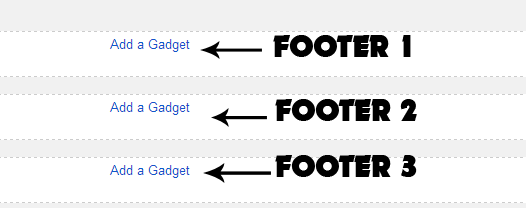
0 comments :
Post a Comment