Hi friends,I am here to share about fast web browser for free with google public dns.Don’t forget to note old DNS addresses while entering new google public DNS Be true I have used and observed there is no change in speed but may be not for you.Because my surrounding is always have normal and slow speed. So, have a try,it may work for you.
Let we see how to change DNS in windows7.for IPv4
- Choose control panel
- Choose network and sharing center
- In the next tab,on left side click change adapter settings.
- Choose your network connection , right click and choose properties.
- Choose networking tab and click ipv4 or ipv6(here ipv4) and click properties.
- Choose following dns server addresses and enter 8.8.8.8 and 8.8.4.4 like below
Click ok and make a refresh
Goto your browser and check.
Google guiding link here






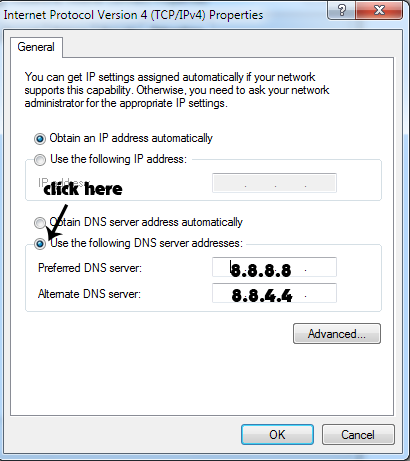
0 comments :
Post a Comment