Hi friends,add this is a social sharing tool which can be installed as widget in blogger,wordpress and more.First we will see how to place social sharing widget in blogger.Add this at present comes with many features but social sharing is the main thing to make more traffic to website or blog .
- First go to www.addthis.com and create an account.On top side click get code and choose share buttons in dropdown menu.
- Choose blogger type and choose style .If you want to align share buttons to your own needs click disable and select your own needs.
- Just below preview ,click grab it and copy the code.
- Now goto blogger account and choose Layout section.Choose add a gadget.Choose HTML/Javascript .
- Now paste the code.
- Now see in your blogger.
Note:
- Hi friends this is just a share this button.When a visitor enters into your blog and want to share your blog(i.e)your blogger url in their facebook account or other.
- Follow button is different where your visitor will become follower of your facebook account or other accounts.
More features of add this :
- Smart layers
- Follow buttons
- Welcome bar
- Trending content(looks fine have a try.)




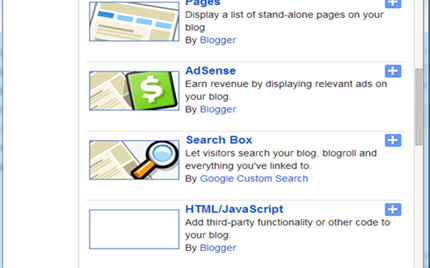


0 comments :
Post a Comment