- Goto >> www.google.com/webmasters
- Click add a site.
- A pop-up window appears and enter your website url and continue.
- Accept and proceed
And continue.It returns to webmaster of verified site dashboard.
Manual site verification:
- To add manually first copy the google verification id in webmaster .
- Goto your domain registrar account.
- In the DNS settings,add
| Host | TXT value |
| @ | your google verification id |
and save.
Now go to webmaster and click verify.Now it should verified successfully.The below image for godaddy.


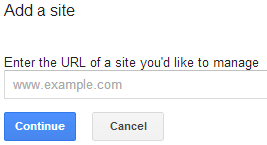





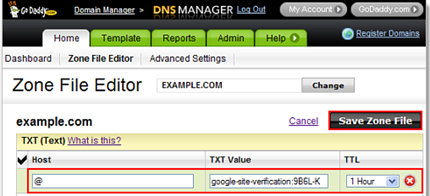
0 comments :
Post a Comment