Hi friends in this post we are sharing how to create a simple animation using adobephotoshop.Be sure you have atleast adobe photoshopCS3.This will helps to make simple animation and also useful to make beautiful animation logos or for brand names.
- Choose a size according to your wish
- Then click window and tick animation.
- Now you get like below animation tools
- For example choose a image and place in a new separate folder.Now again use another same image and goto edit >>transform path>>rotate 90 degree clockwise and place in that particular folder.Also make a copy of this image.Once again now use the copied image and do again same 90 degree clockwise,save it in particular folder and make a copy of this image.Now do the same thing above for another 90 degree clock wise .
- Now you can see four images in that particular folder.
- Now click File >>Scripts>>Load files into stack >>Browse and choose that particular folder then choose the four images at once,finally click ok.
- You can see four images is added in four layers.Now go to your animation tool and click left mouse button like below image which is small four straight lines.Then click make frames from layers.
- Now four images added in animation frames.You can choose each frame with your own time like below.And at below you can see run button below .Click that now your image rotates.Also see our first image in this post created in photoshop.
- Next step you have to save it as gif.Goto File>>Save for web and devices.
- And you choose original and click save.
- Now below like below image a popup appears.Just save it(be sure you are saving gif type).
- That’s all you have sucessfully created animation photoshop.Now start to create beautiful animations with your creativity!!!



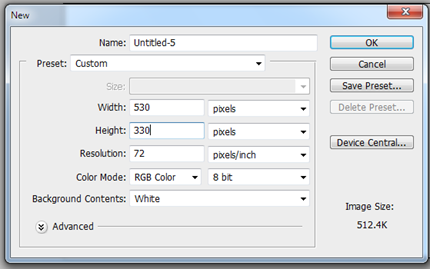







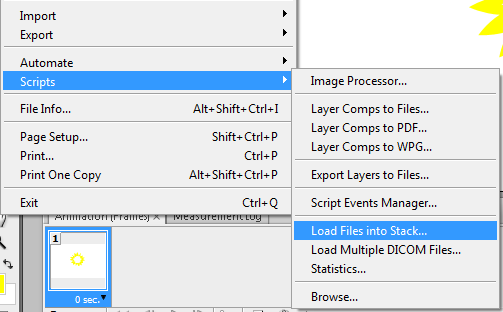



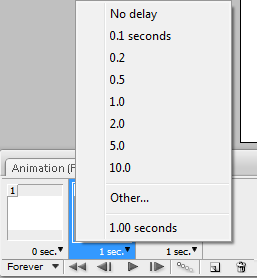

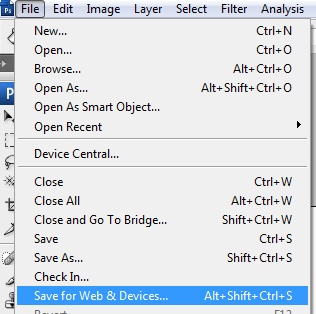



0 comments :
Post a Comment