Hi friends in this post I am sharing how to custom permalinks in wordpress.This will help to make good look to post url’s,category url’s name and also helps search engines to index well.

you will see url’s like below,
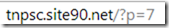
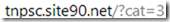
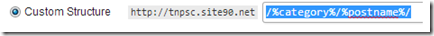
you will see url’s like below,

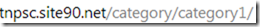
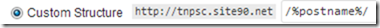
you will see url’s like below,


In the above permalinks we recommend to use /%postname%/ because when we see post it display post name only.And category it displays category name first and post name second.While using /%category%/%postname%/ in both post and category url displays category name first and post name second but not bad to use.
Eventhough this post like simple ,still a worthy one for wordpress users.Sometimes it will used to solve error 404-not found.
- When you set default options,
you will see url’s like below,
- Now in permalinks click custom structure in blank fields fill with /%category%/%postname%/
you will see url’s like below,
- For post ,
- For category,
- Now in permalinks click custom structure in blank fields fill with /%postname%/
you will see url’s like below,
- For post ,
- For category,
In the above permalinks we recommend to use /%postname%/ because when we see post it display post name only.And category it displays category name first and post name second.While using /%category%/%postname%/ in both post and category url displays category name first and post name second but not bad to use.
Eventhough this post like simple ,still a worthy one for wordpress users.Sometimes it will used to solve error 404-not found.


0 comments :
Post a Comment