Hi friends, in this post I am sharing how to install joomla on wamp server .And also want to mention the advantage you can save net and you are learning joomla offline.
- Goto joomla.org and download the recent version.
- For remembrance you should have installed wamp and it should work well
- Create a new folder and name it as joomla.
- Now extract the files from Joomla zip package and place it in joomla folder.
- Then move joomla folder to www folder.www folder is found inside wamp folder.
CREATE A DATABASE FOR JOOMLA
- Open wamp server and be sure to check all services are started.
- In browser type localhost .Wamp opens in browser.
- Click phpmyadmin
- Create a new database and name it as joomla and click create button.
- Now your database created successfully.Name of your database is joomla.
- Now in your browser type local host .Under My projects click joomla.Now you will get like below.
- Fill site name and create admin name , password for your admin panel joomla account.Keep in mind the username and password here is like for login to your gmail account and not for database username,password.
FILL DATABSE WITH CORRECT USERNAME AND PASSWORD
- In next step fill database details which you have created in phpmyadmin.
- Keep in mind fill username with root and leave password empty.Don’t add anything in password place.
- Fill database name is joomla which you have created in phpmyadmin.And proceed to next step.
- Finally click install like below,
- That’s all you have successfully installed joomla in wamp.Just click remove installation folder orange button to see your site and login section.
- Your joomla dashboard section,
- Your joomla site,
That’s all friends .Now it’s time to play with your creativity.

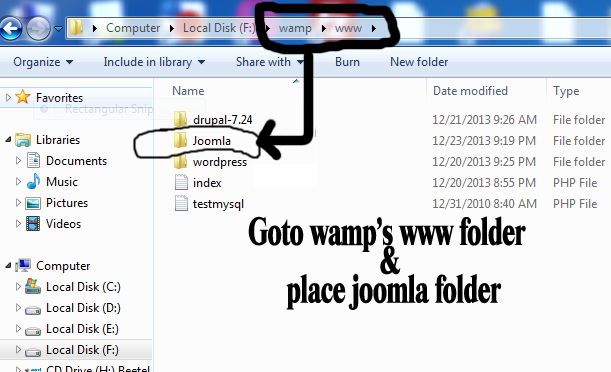



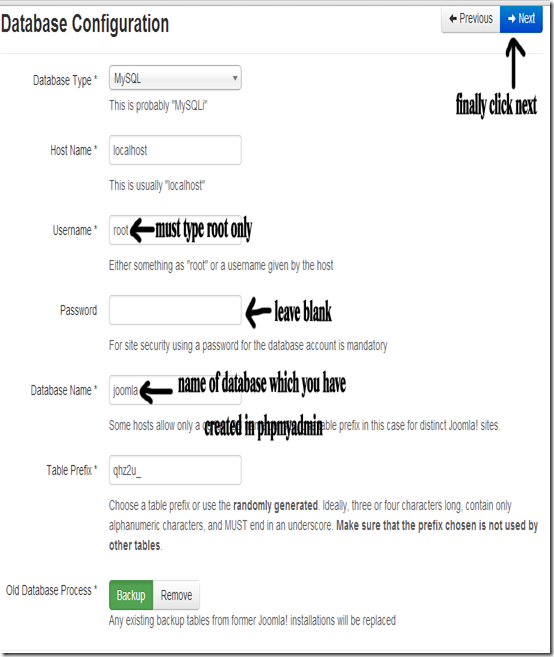




0 comments :
Post a Comment