Hi friends in this post I am sharing awesome screen capture software for free!!!.Name of the software is microsoft expression encoder .In free version it will save it in .xesc format.Don’t worry still you can convert into .wmv format.If you upgrade you can save it in mp4 format within microsoft expression encoder.For a single capture time allowed will be ten minutes.
- First go to this download link and download microsoft expression encoder.Size of the file will be approximately 25MB.
- After finished installing go to Start >> All Programs >> Microsoft Expression>>Microsoft Expression Encoder Screen Capture
- Now Screen capture window opens.
- To start or pause click Alt+Shift+F11
- To stop record click Alt+Shift+F12 .
- After finished and stopped record it will save it in .xsec record like below.
- In the above you can see send to Encoder.Now you will be redirected to Microsoft Expression encoder.
- In Microsoft Expression encoder,in encode options choose output format windows media.
- Like in below image choose VC-1 Xbox 360 HD 1080p which you get clear wmv output format.
- Now like below image click encode button
- Now it loads and save like below.
- Then it saves in wmv format in your mentioned output directory.
- Now you can play in wmv format and upload or use some other converter to get MP4 format.
That’s all friends.If you cant find the sidebars or palettes in window menu options tick all things.

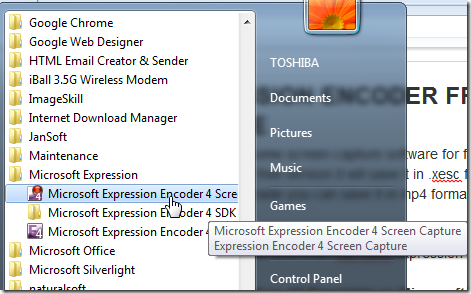






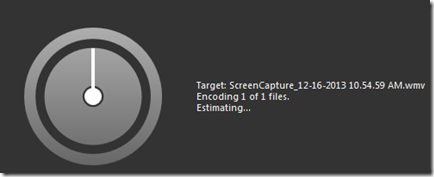
This comment has been removed by a blog administrator.
ReplyDelete