Hi friends,in this post I am sharing about awesome screenshot to take entire webpages.We already have a inbuilt screenshot software (i.e) using print screen button in keyboard.But it is not enough to take screenshot of an entire webpage.Awesome screenshot a free chrome application which is a best solution for this method.
- Goto the above page and kindly make a login with a gmail account.And click the button free as shown in below image.
- Now wait for sometime where awesome screenshot is adding to chrome.When successfully installed you will get like below image.

- Now in chrome browser,an icon on left most side will be appeared like below image.Now click “select entire page” if you want to take full screenshot of a webpage.
- When you click select entire image ,it screenshots whole page and it opens in new tab.Now in that page you can edit (i.e) shapes ,text and more.
- When you finished edit process, now you can save the image.Also you have more options to save the image.
Awesome screenshot has lot of options now its your turn to work on it.


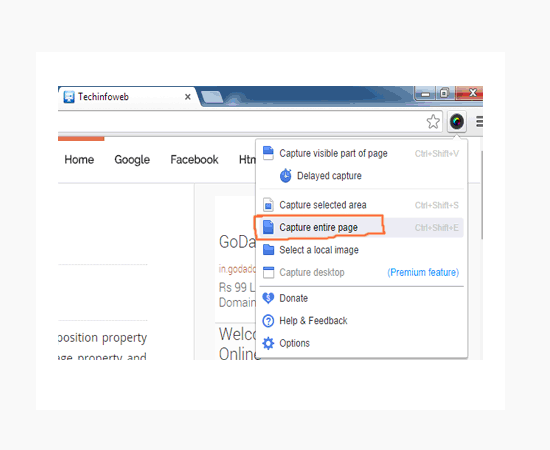


0 comments :
Post a Comment