Hi friends in this post I am sharing about free inbuilt windows software called as private character editor.
What is the use of this free software?
Private character editor is used create special characters.For example before some years indian government released symbol for indian rupees.But in our keyboard this symbol is not available.Under this situation you can use this private character editor.
What is special character?
A special character is a character that can't be found on your keyboard.
How to use this free software?
- Click start button and type "Private character editor".You will get that application and now click "Private character editor"
- Click edit in menu bar and choose select code from drop down menu.You will get like the images below.
- Mostly the code will be shown automatically as E000 in row and 0 in column and click ok.Keep in mind you should remember this code number.
- Now the workspace will be loaded with pencil option.Now draw any symbols or characters.
- Now in edit menu click save character.
- Now in windows menu click "Reference".In the code field type code number(only row number).
It display that particular row and column.Now select the character and .
- A new reference window will be opened.Now select that character and copy it from edit menu.
- Now you can place that character anywhere in MSWord or other documents.
What are the tools available in private character editor?
- Pencil tool
- Brush tool
- Straight line tool
- Hollow rectangle tool
- Filled rectangle tool
- Hollow eclipse tool
- Filled eclipse tool
- Rectangular selection tool
- Free form selection tool
- Eraser tool
Hope you like it friends.







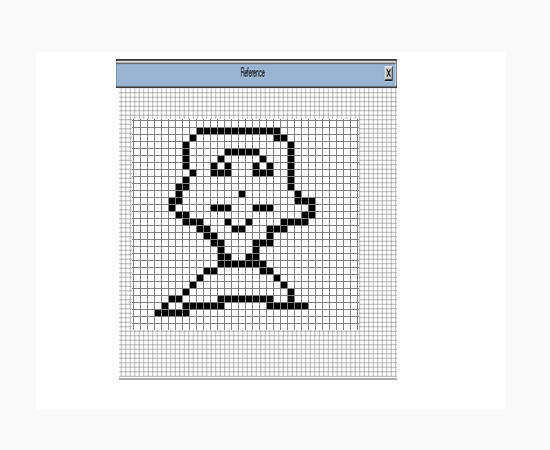

0 comments :
Post a Comment