Hi friends in this post I am sharing a trick which will be useful in case of slow net speed.It will be useful only if the webpage designed with html.And is not possible in all type of sites. You are browsing a webpage in google chrome to note an address but even after some minutes the webpage is still loading but it is not displaying anything.In this situation ,right click on that webpage and click view page source.
A new tab opens and displays the webpage code.Click CTRL+A and copy CTRL+C and now paste that code in notepad.
While saving notepad , type file name abc.html and save as type “all files”.Use encoding as “UTF-8” and click “save”.
Keep in mind you should disconnect internet and right click abc.html choose open with google chrome .You can get details of that webpage.

Why we need to disconnect internet?
Because most of the webpages not loading due to images only.And if you are connected to internet,for our saved file abc.html the image url also took time to load.For this reason we are disconnecting to internet.
The layout are not positioned well in our saved notepad anyway it is worth when there is slow net speed.To find details from our saved notepad just use “CTRL+F” and type the name what you want.



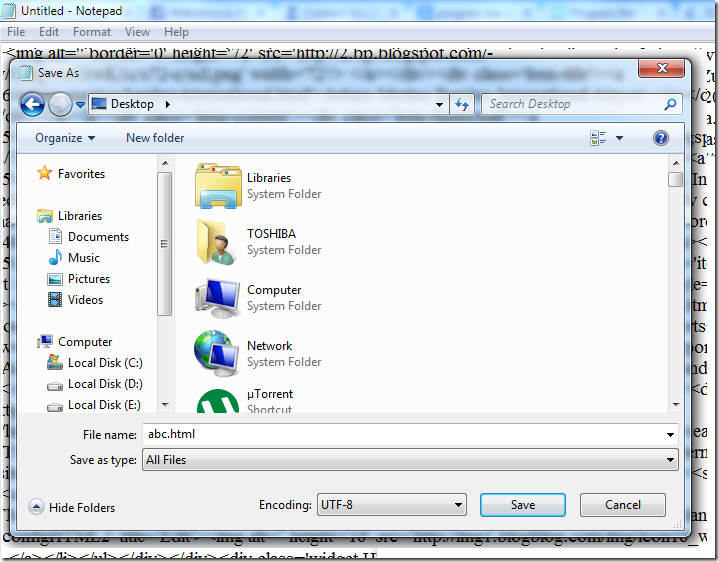

0 comments :
Post a Comment