Hi friends, in this post I am sharing how to add domain name bought from bigrock to your google blogspot.Also you can read How to add custom domain in blogger . Actually it is very easy but you have to do it right otherwise it will cause “www resolve problems” .At whatever situation set your blogger “with and without www redirects to the same page(or) your blogspot.
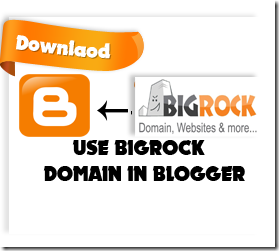
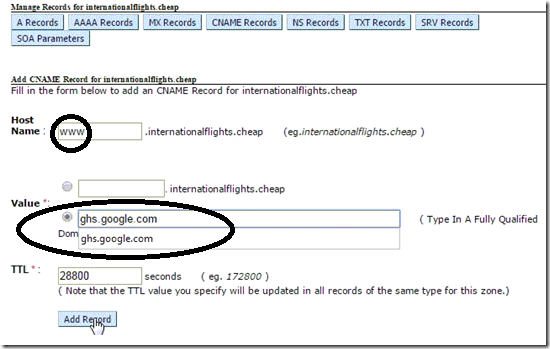
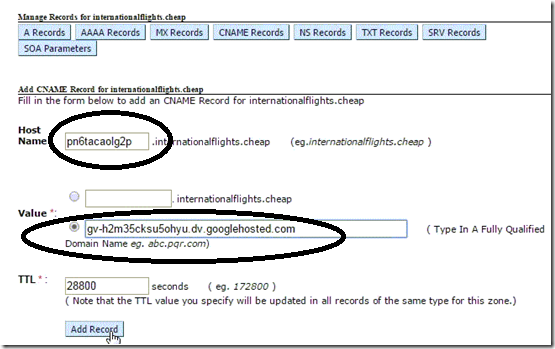
That’s all friends but still one work need to be done.
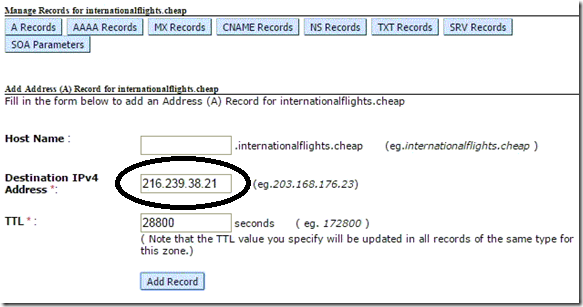
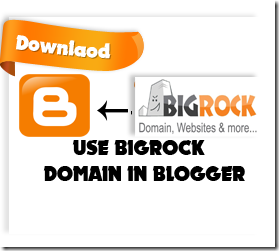
Get your two cname records at blogspot settings
- First login to blogger>>Settings>>Basic
- Next in that basic page choose “+ Setup a third party url to your blog” .Type your domain name bought from bigrock. Now it displays you have to enter two cnames .Don’t confuse if it says error.Because we are going to add the cname records in your bigrock domain control panel account.After that the error will not show.A sample was given below.
| Name, Label or Host field | Destination, Target or Points To field |
| www | ghs.google.com |
| kkwem6qot6g7 | gvc3gxecnqa4gddr.dv.googlehosted.com |
- Very important thing you should use domain like www.example.com . After that you can use for example.com . And your domain name will correctly spot your blog.No subdomains like “#.blogspot.com”.Now your blog look like standard.
put two cname records in bigrock domain control panel
- Login to bigrock domain control panel. Now scroll and choose “manage dns” . A popup window will opens.In that window click cname records.Then click add cname record .In the host name type www .Next in the value choose the (Type a fully qualified domain name) and type in the blank field ghs.google.com . Finally click “Add Record” .
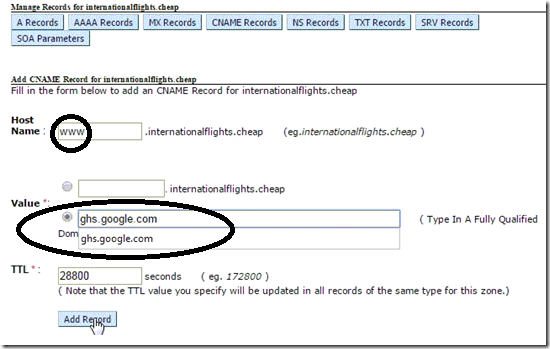
- Do the same procedure for next cname record.For example from the above table copy kkwem6qot6g7 .Again go to bigrock domain control panel. Now scroll and choose “manage dns” . A popup window will opens.In that window click cname records.Then click add cname record .In the host name type kkwem6qot6g7 . Next in the value choose the (Type a fully qualified domain name) and type in the blank field gvc3gxecnqa4gddr.dv.googlehosted.com .Finally click “Add Record” .Keep in mind friends the second cname record is different for different users.
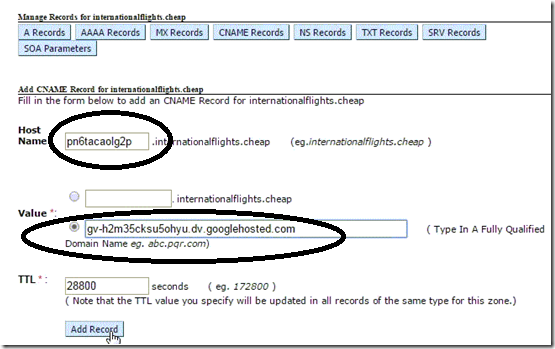
That’s all friends but still one work need to be done.
Add naked domain with four a records to solve redirection problem
- One of the most important thing because if you does not work on these method it will make your blog presence loss in seo.Also may affect your rankings.Yes we have to add naked domain like example.com . You have to add four a records in bigrock domain control panel .Also read here.
- Goto bigrock domain control panel. Now scroll and choose “manage dns” . A popup window will opens.In that window click cname records.Then click add A record .In the A record leave hostname blank.In the destination IPv4 address type 216.239.32.21 . Finally click “Add Record” . A sample was given below.
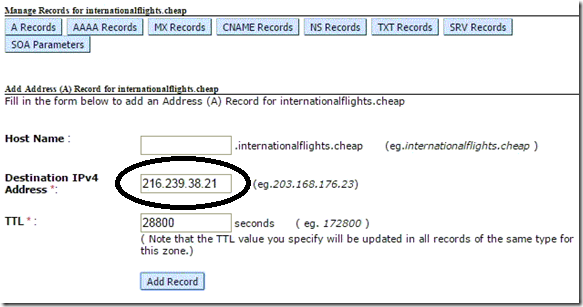
- Like that above use the same procedure for the ip address for 216.239.34.21
216.239.36.21
216.239.38.21
If you want to learn tutorial in animated gif click download the below link and see the tutorial practically.
Download link1(HighClarity)
Download link2(LowClarity)

0 comments :
Post a Comment