Hi friends in this post I am sharing about how to create direct download link in drop box which help visitors to download files with just a single click.Drop box is a free file hosting service(cloud storage service) where you can upload photos, docs, videos, files and more. Ofcourse it’s a backup of your files and will be stored online.If your system damaged you don’t need to worry about backup files when there is dropbox.Let we see some details of dropbox and finally we discuss about direct download link

2GB free storage(In free plan )
Get upto 16gb free space by referring more friends and .For single friend referral you will get 500MB
Get 250mb free for finishing tour for dropbox basics.
Get 125mb free for connecting facebook account
Get 125mb free for connecting twitter account
Get 125mb free for giving feedback
Get 125mb free for following dropbox on twitter
Get 1GB free for mailbox download and sign in with dropbox account.
Choose a uploaded file in dropbox and click share .
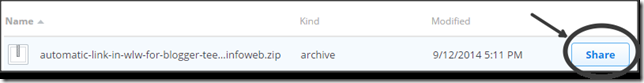
Copy the link to file from the popup window.

For example I have the link,
https://www.dropbox.com/s/w9eo6eua89lkeqh/automatic-link-in-wlw-for-blogger-teechinfoweb.zip?dl=0
Directdownload link method:
Just replace 0 with 1 ,
The link will be now,
https://www.dropbox.com/s/w9eo6eua89lkeqh/automatic-link-in-wlw-for-blogger-teechinfoweb.zip?dl=1
I have mentioned 0 and 1 in bold.If any file have link ends with the format like .doc , .mp3 , .zip you just have to add ?dl=1
That’s all friends and it’s a very easy method.

Features of dropbox
Dropbox initially give 2GB free and give more when you make more referral2GB free storage(In free plan )
Get upto 16gb free space by referring more friends and .For single friend referral you will get 500MB
Get 250mb free for finishing tour for dropbox basics.
Get 125mb free for connecting facebook account
Get 125mb free for connecting twitter account
Get 125mb free for giving feedback
Get 125mb free for following dropbox on twitter
Get 1GB free for mailbox download and sign in with dropbox account.
Create direct download link in dropbox
Direct download link is a simple interface so it’s easy to work .At the same time dropbox will not give direct download link to the file, instead when you click download link and goes to another page .From that page users need to download.Sometimes it is frustration for the users. Dropbox gave a solution for this problem and I am sharing here,Choose a uploaded file in dropbox and click share .
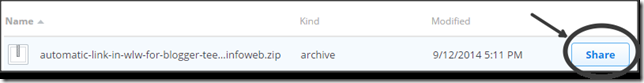
Copy the link to file from the popup window.

For example I have the link,
https://www.dropbox.com/s/w9eo6eua89lkeqh/automatic-link-in-wlw-for-blogger-teechinfoweb.zip?dl=0
Directdownload link method:
Just replace 0 with 1 ,
The link will be now,
https://www.dropbox.com/s/w9eo6eua89lkeqh/automatic-link-in-wlw-for-blogger-teechinfoweb.zip?dl=1
I have mentioned 0 and 1 in bold.If any file have link ends with the format like .doc , .mp3 , .zip you just have to add ?dl=1
That’s all friends and it’s a very easy method.

0 comments :
Post a Comment