Hi friends in this post I am sharing how to auto post from blogger to tumblr without any software or automation sites. It’s not always easy to manage and publish blogspot posts to social networking and bookmarking sites. But we can use the available free features for the automation process.
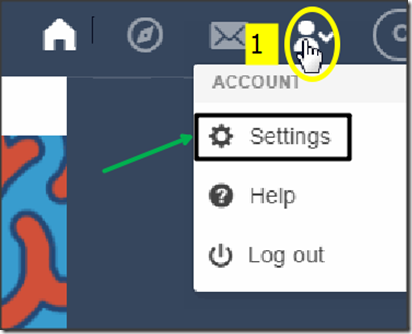
Then you can see Posts by Email . You can’t copy the tumblr email address.Because it will be shown as image.Just below it click the Email this address to me .
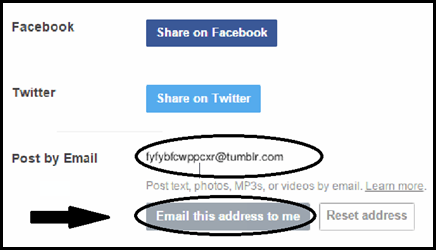
Then check your mail which you have signed up while creating tumblr.You can get the tumblr mail as text in the inbox. Copy the tumblr mail address.
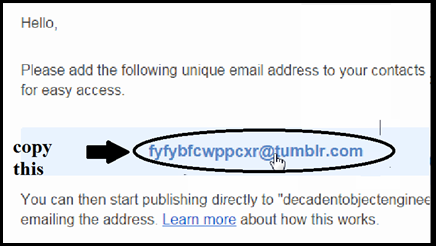
Now goto blogger account.Choose Basic>>Mobile and email .
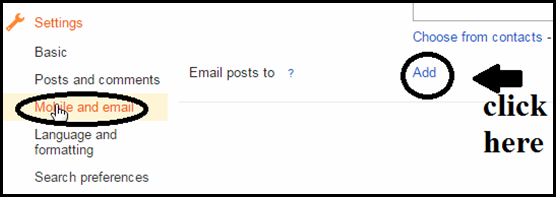
Then click Email posts to >> click Add .Paste the tumblr mail address like below.
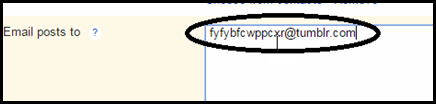
Finally click SaveSettings .
That’s all friends .Make a post in blogger and see your tumblr account .Now you can see the blogger post published to tumblr automatically.
Also check the animated tutorial below.
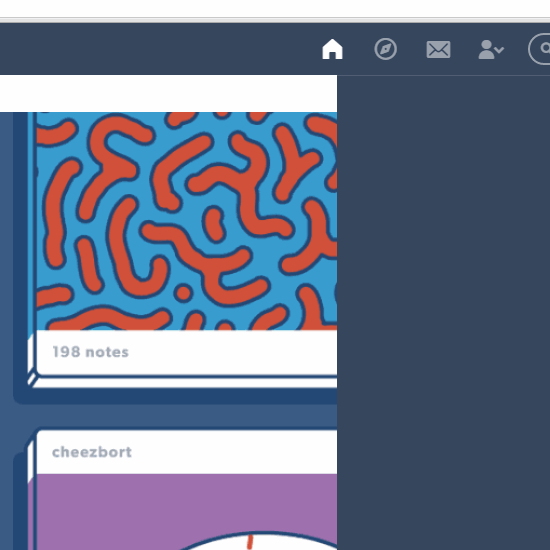
Which thing we are going to use in this autopublish method?
We just need ,- Tumblr mail
How to get tumblr mail in tumblr account?
First login to tumblr dashboard. First click profile icon and then click settings(Gear icon).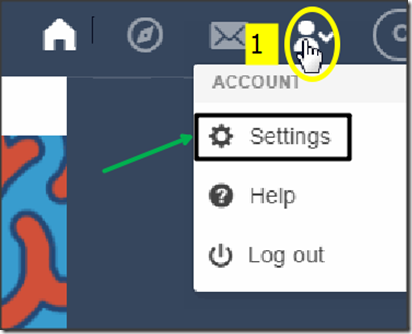
Then you can see Posts by Email . You can’t copy the tumblr email address.Because it will be shown as image.Just below it click the Email this address to me .
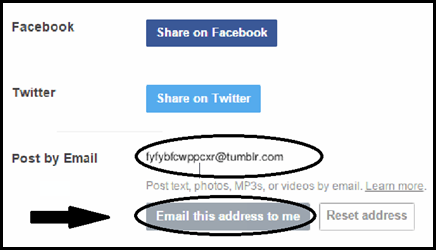
Then check your mail which you have signed up while creating tumblr.You can get the tumblr mail as text in the inbox. Copy the tumblr mail address.
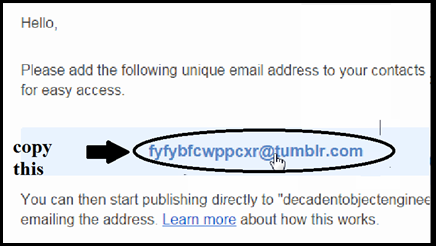
Now goto blogger account.Choose Basic>>Mobile and email .
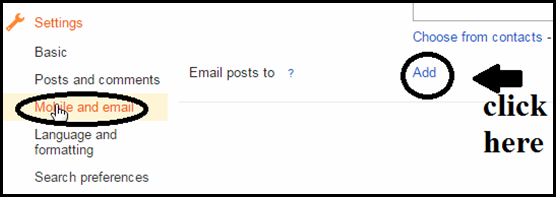
Then click Email posts to >> click Add .Paste the tumblr mail address like below.
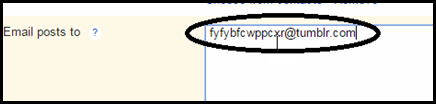
Finally click SaveSettings .
That’s all friends .Make a post in blogger and see your tumblr account .Now you can see the blogger post published to tumblr automatically.
Also check the animated tutorial below.
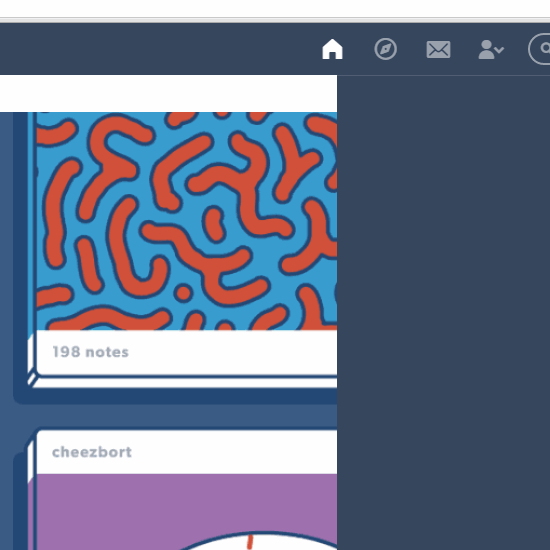

0 comments :
Post a Comment