Hi friends in this post I am sharing how to add a print friendly button in blogger.For this we are using print friendly button code which can also save the post as pdf.The print button is not only for visitor and it is also considered in search engine optimization . Kindly note that placing print friendly code in bloggers default template is little bit different from bloggers third party blogger templates.You will learn about these things In these post.Another advantage you can just save the blogger posts as pdf with the help print friendly button for website.
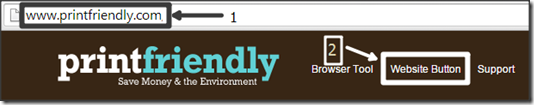


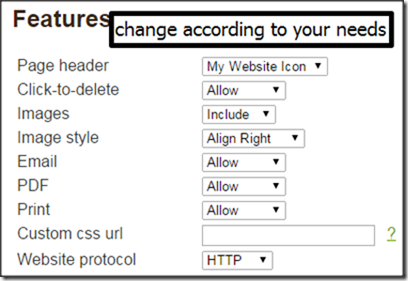
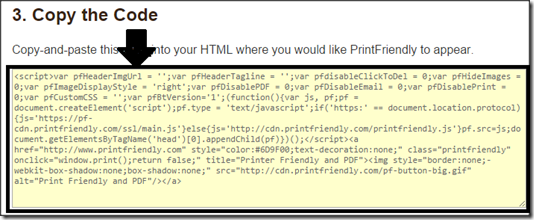
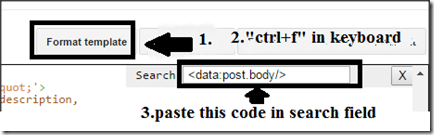
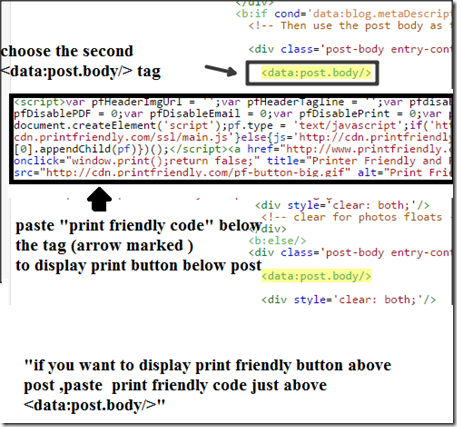
As said in above image past print friendly code just above <data: post.body/> if you want to display print button just above blogger posts.
A sample output in default blogger’s template.

Sample animated demo,

How to get print friendly button code?
- First goto print friendly website.In the menu bar click “Website button”.
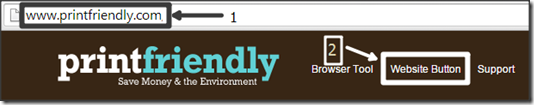
- In the “Website button”. web page there are steps need to be done.Here we are explaining how to add In blogger template not as widget.And now in first step I am just choosing “website”.Don’t worry it will work perfectly in blogger.

- In the second step, choose any one image according to your wish.I took the larger print button.

- In the features option you can choose the options according to your wish.Now I just used the default option.
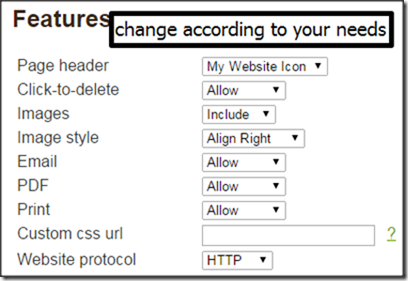
- In the third step you will get print button code.Just copy it
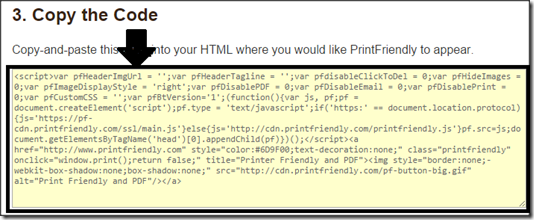
How to paste the print friendly code in default blogger template?
- Goto blogger account and go to template..Choose edit html code.Take a backup template if you need.
- Click format template.Then in keyboard press “ctrl+f” .In side blogger template the search field appear.Now paste this code in search field <data:post.body/>
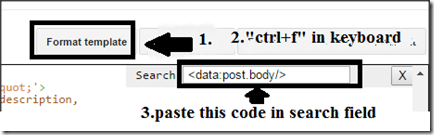
- For default blogger template there will be three <data:post.body/> tags will be found when you search Now choose the second one.Kindly note that this method is for default blogger templates.Paste the print friendly code just below <data:post.body/>.Click save template .Now we can see print code apperas every below code.
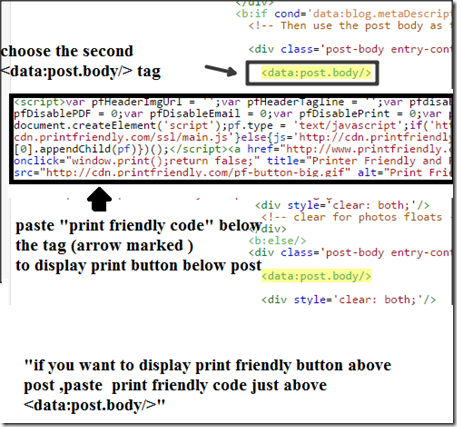
As said in above image past print friendly code just above <data: post.body/> if you want to display print button just above blogger posts.
How to paste the print friendly code in third party blogger template?
The method is same as default blogger template but you have to choose the third <data: post.body/> tag in blogger template.In most third party blogger templates the first post body tag created for mobile second for desktop but mostly the code will not work finally the third and final tag will accept and the code perfectly works blogger posts.A sample output in default blogger’s template.

Sample animated demo,

0 comments :
Post a Comment