Hi friends in this post i am sharing a google chrome extension which shows giphy extension within gmail's compose window .It will help you to search and add animated gif within your gmail account.
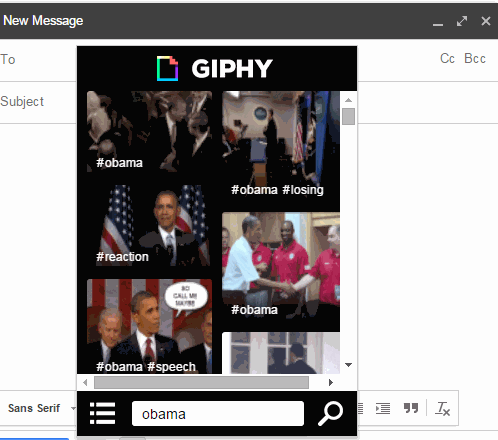
The exact name to find the extension is Giphy for gmail .
Check this link to get Giphy for gmail
https://chrome.google.com/webstore/detail/giphy-for-gmail/andgibkjiikabclfdkecpmdkfanpdapf
You can also read:
How to Start Animated Gifs tutorial

Now open your gmail.Click compose button and you can able to see giphy icon .Click the giphy icon .Now you can see a small popup window.In the search field type the required name to get in animated gif.
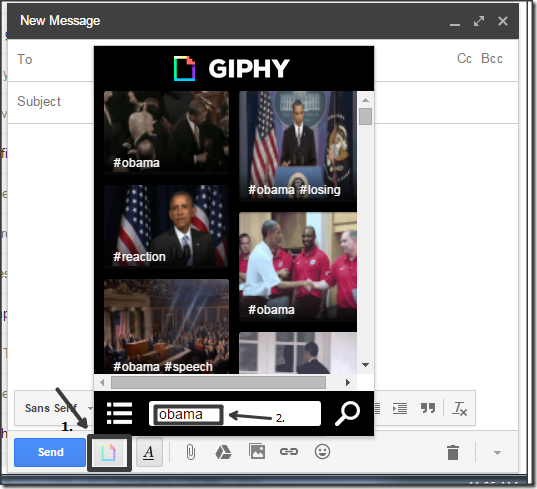
If you click dropup icon you will get various reactions such as,
Agree
Applause
Awesome
Burn
CoolStoryBro
Deal with it and more.
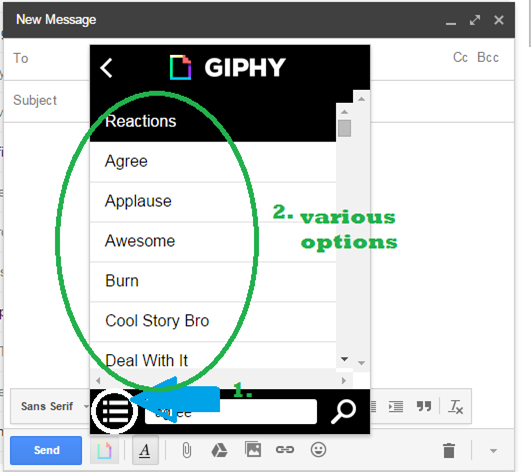
That’s all friends now it’s your time to search ,add animated gif in gmail within compose window.
From comments at giphy chrome extension we found that it's not working on app.
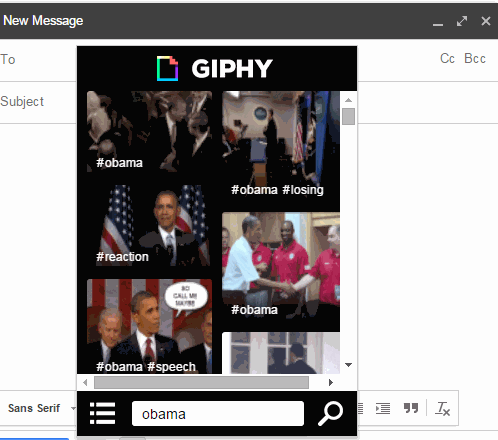
A small introduction about giphy
Giphy is one of the best place to search, share, and discover GIFs on the Internet.And giphy has powerful search engine which helps to provide best and most popular GIFs around the web.You can create a free account at giphy and you can upload the file(animated gifs)without any restrictions for size.How to get giphy extension?
The exact name to find the extension is Giphy for gmail .
Check this link to get Giphy for gmail
https://chrome.google.com/webstore/detail/giphy-for-gmail/andgibkjiikabclfdkecpmdkfanpdapf
You can also read:
How to Start Animated Gifs tutorial
How to setup giphy for gmail extension for your gmail?
Goto the above link as written in how to get giphy extension.Add it to chrome extension .After added to google chrome it will show like below.
Now open your gmail.Click compose button and you can able to see giphy icon .Click the giphy icon .Now you can see a small popup window.In the search field type the required name to get in animated gif.
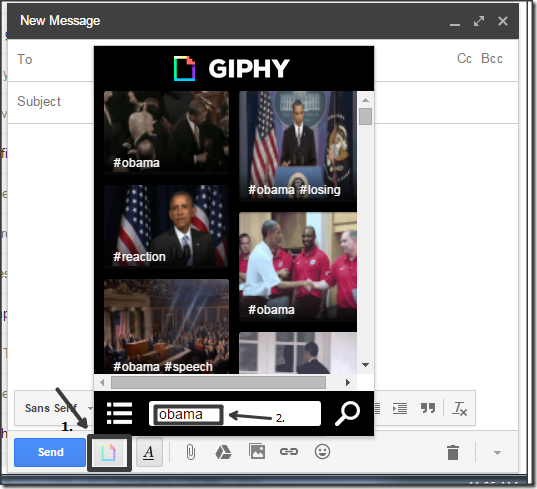
If you click dropup icon you will get various reactions such as,
Agree
Applause
Awesome
Burn
CoolStoryBro
Deal with it and more.
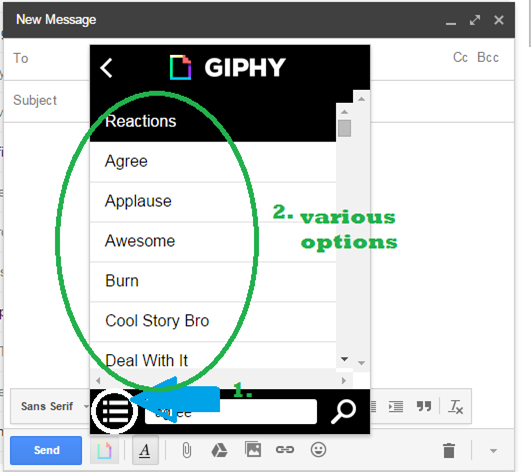
That’s all friends now it’s your time to search ,add animated gif in gmail within compose window.
From comments at giphy chrome extension we found that it's not working on app.

Thanks for the tips to search and add animated gif within gmail account!
ReplyDeletebullet force