Hi friends in this post we will see how to create google plus page.
 tab.
tab.
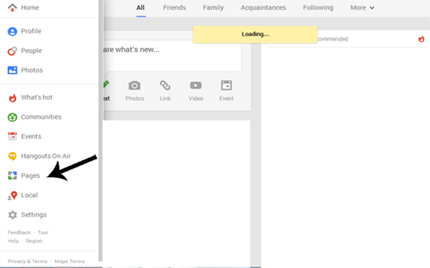
- Goto>>https://plus.google.com/pages/create .And you can start to create a page and proceed from the third image to start if you go to this link.
- The first two images is to create from your google plus profile.
Create google plus page:
- Go to your google+ account.
- On leftmost side ,click
- And it will give a drop down menu from that click “pages”.
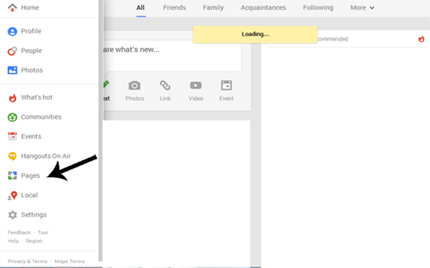
- In next page,on top most right side,click create page..
- Now you can choose according to your purpose for that page.
- Now it asks to create a Google+ page.Enter your name and other information and accept the conditions.
- Accept and continue.
- Now you can edit your page as shown in below image.
- Like the below image your google plus page will show.
Link:
- Goto >>get start google plus pages .
- Goto>>learn about google plus pages.






0 comments :
Post a Comment