Hi friends,in this post we will see how to create a create a google plus profile.
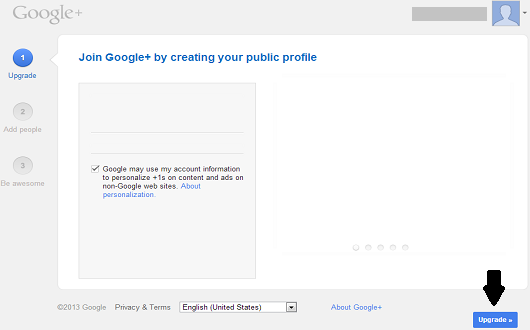
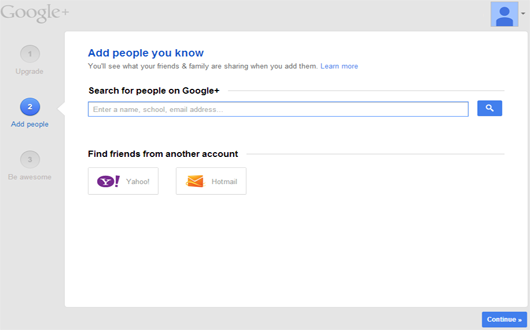
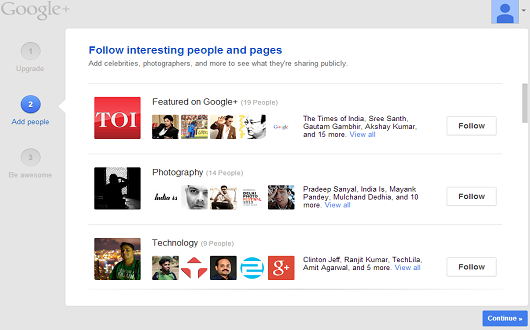
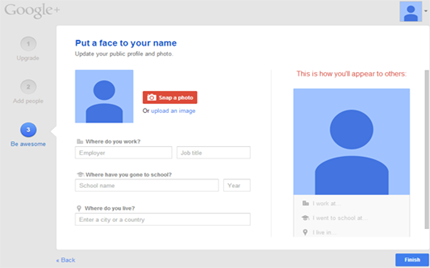
Now your google plus profile is live!!! like below image.Now you can add text,link or you can upload image to your google+ profile.
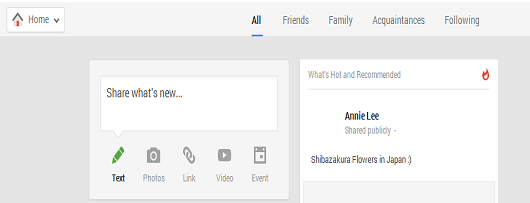
Also check>> googleplus help
- Goto http://plus.google.com and login with your gmail usernme and password.
- Click upgrade as shown in below image.
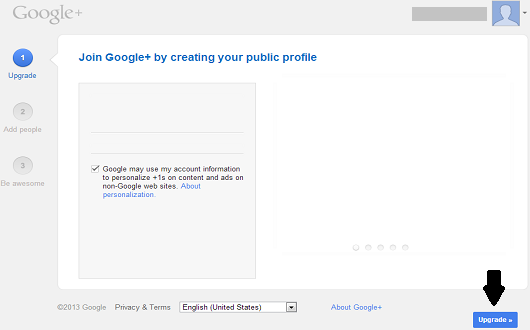
- In the next page you can add people you know .
- Click continue.
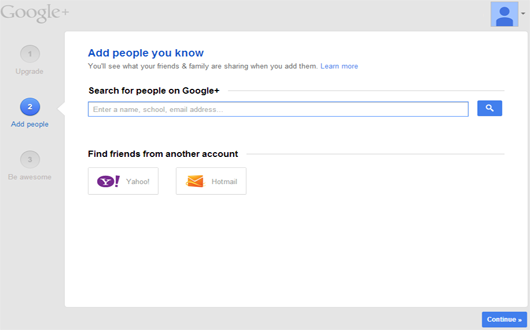
- If you want to follow useful pages you can follow or you can leave.
- Click continue.
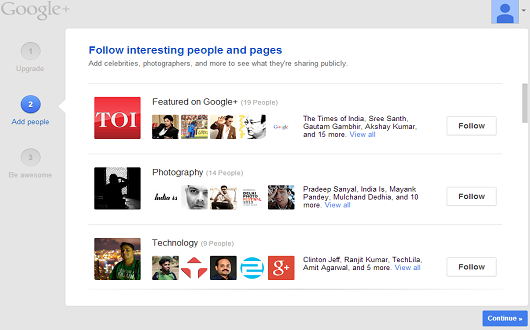
- You can add photo for your profile.,Also write your address,school,place.
- Click finish
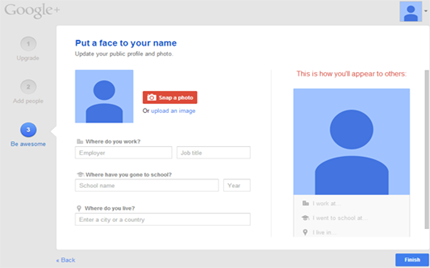
Now your google plus profile is live!!! like below image.Now you can add text,link or you can upload image to your google+ profile.
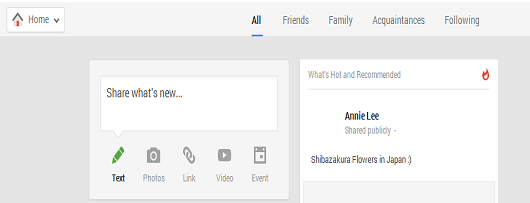
Also check>> googleplus help


0 comments :
Post a Comment