Hi friends,creating a facebook page will help to know about your website or brand and also increase traffic if you use facebook page for website purpose.
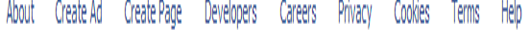
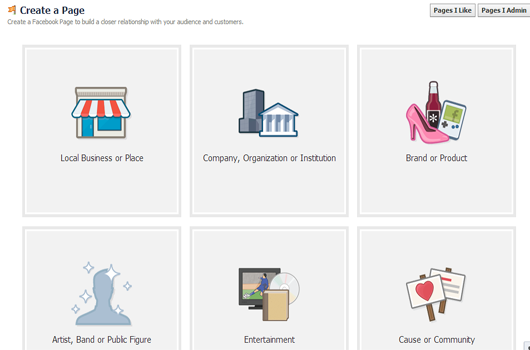
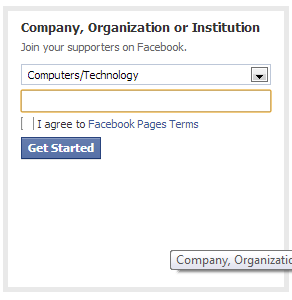
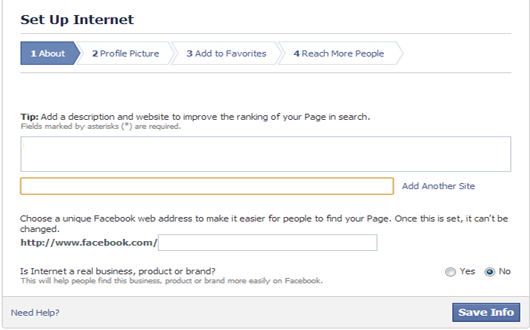
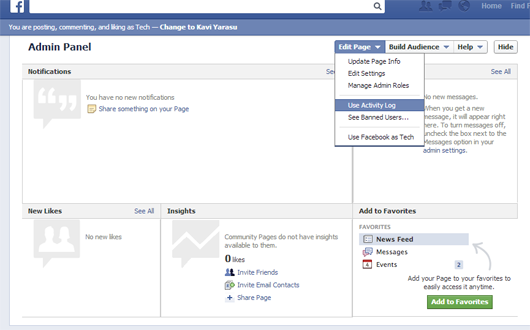
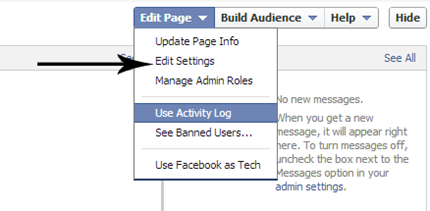
Create a facebook page:
- Login to your facebook account.
- At the footer page,click create page.
- Now it ask to select a category according to your needs like below image.
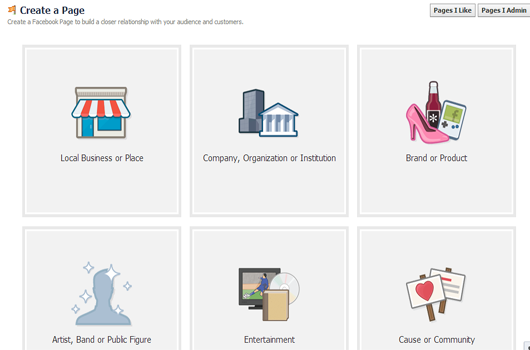
- Select your item in the drop down menu,and give the title .Don’t forget to give first letter in caps.
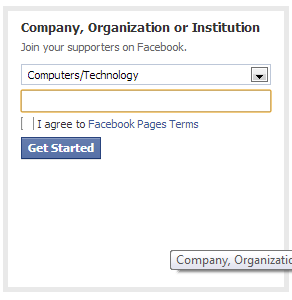
- Now in the next page fill the details and fill facebook username like http://www.facebook.com/example .There is four steps to fill your details like below image or you can just skip.and finish.
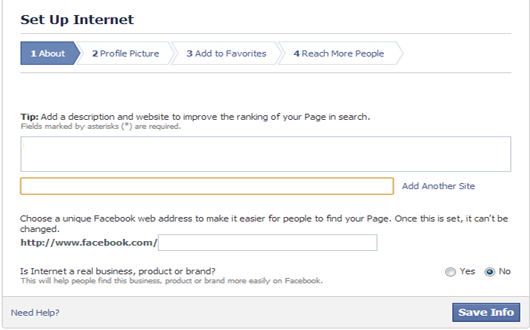
- Finally your facebook page created!!!.See a sample image below:
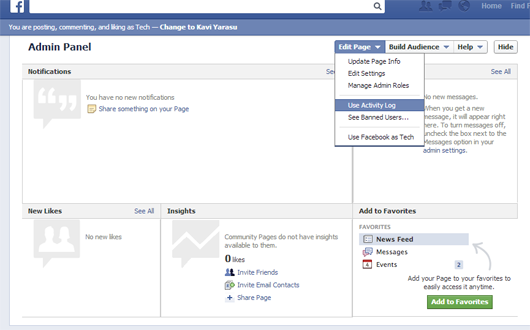
Delete a Facebook page:
Deleting a facebook page is easier one.- Login to your facebook account and go to the page which you want to delete.
- In the above image you can see the admin panel and on the right side there is edit page.
- Click that and choose edit settings like below.
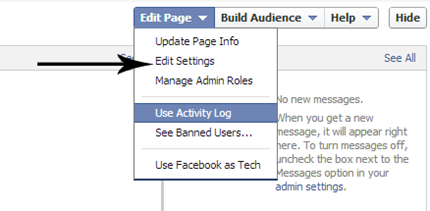
- Click that finally your page is deleted.



0 comments :
Post a Comment