Hi friends,this post is helpful to beginners who want to create an account in blogger.Blogger helps to share our ideas and information and for lot of other purposes.If you do it well also you can make a decent income through blogger.
HOW TO CREATE BLOGGER ACCOUNT?
It’s very easy to create like gmail.
- First goto >> www.blogger.com
- Sign in with your gmail account and password.
- If you are on first time in blogger,you have to confirm your profile.And continue.
- In the next page ,on lleft sideclick new blog
- A popup window opens ,in that write your blog and webaddress which is a subdomain.Also you can setup your own domain.And choose anyone template and click create a blog.
Now your blog is created successfully.
How to create post in blogger?
Your information,ideas,images,videos can be shown to your blog with the help of post only.Follow the below images to create a new post.
- First goto your blogger account.Its fine to select overview of a blog which will avoid confusions if you have created more blogs.
- Click newpost.
- Congrats you have created your first post.And if you want to edit,view ,share,delete the post you can also do that like below




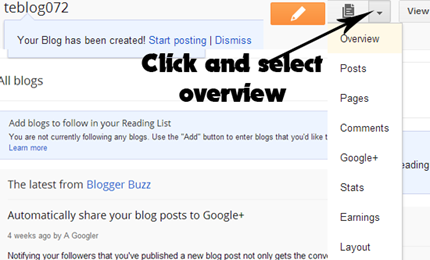



0 comments :
Post a Comment