Hi friends,another common tag <li> which is called as list in html is going to explain here.<li> is most often used in creating menu lists.Now you use below code in html editor.
| <li>List1</li> |
- Now you get the output
There are two types of lists,
- Ordered lists – <ol>
- Unordered lists – <ul>
What is ordered list
- In ordered list <ol>, you can get list in number orders instead of bullets of above image.Let we see with an example.
| <ol> |
- Now you will get the output.
What is unordered list
- In unordered list <ul>,you can get list in bulleted and another thing you can make sub lists.In further lines you can understand what I am saying.
What is difference between unordered list and list
- Ok friends now you will have a doubt then what is the difference between <ul> and <li>
- Let we see with examples,
<li> <ul> - Use below code
<li>List1</li>
<li>List2</li>
<li>List3</li>
<li>List5</li>
<li>List6</li>
<li>List7</li>- Now ouput will be
- Use below code
<li>List1</li>
<ul>
<li>List2</li>
<li>List3</li>
</ul>
<li>List5</li>
<li>List6</li>
<li>List7</li>- Now output will be
Thus , ul is used to create sub menu items.In the above code <ul>tag placed below list1 and you will have subitem below list1.
- Thus you can create sub items using <ul> tags and hope you can understand difference between <ul> and <li>.Whenever you use <ul>there will be space more .But in li there will be no space.



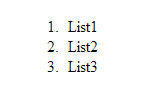

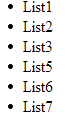

0 comments :
Post a Comment