Hi friends we can design a facebook tab into template using wix.for free with limited options.When you upgrade to wix, they remove wix links at footer page.But it is worth try for free account where you can see a website inside a facebook tab !!! .If you already have page
- You should have page in fb and use that page as facebook.
- First create an account in wix.com
- Goto wix.com/facebook/templates
- Pick one free facebook template and click edit.
- Then editor page loads
- Then in editor page you can add pages,change colours, and more.Another thing you can change style by clicking particular element.
- Change particular element just right clicking on it.
- Actually a subdomain will be created like example.wix.com but it will redirected to your fbpage.They made the things simpler.
- Then it asks you to publish page to facebook page.
- Login with facebook as described in first point.
- Now it tells you are using page as facebook and asks to continue or not.Click continue.
- Next is asks to use wix in page.If you have more facebook page.You can choose one from dropdown where to use wix.
- Click that wix pages.now you can see
That’s all you have created fb template on page tab.
| Wix official help to change wix icon in tab Be sure icon size should be 111 x 74 |











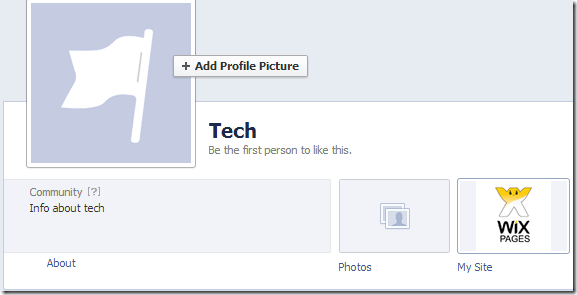

0 comments :
Post a Comment