Hi friends,in this post I am sharing how to solve index of problem in 000webhost.Let we see step by step
When you finished the above process,follow the below steps,
- Goto your wordpress dashboard(www.example.com/wordpress/wp-admin).
- On left side,click Settings, choose General.
- In Site address url change to www.example.com like below image
- Return to 000webhost account>>Cpanel>>Filemanager.If you have copy option in file manager just copy index.php and paste in public_html folder.But don’t use cut option
If you not have copy option,
- Return to 000webhost account>>Filemanager >> enter password & login >> public_html >> wp >> index.php >>edit >> copyall in index.php
- Save in notepad and name it as index.php .
- Return to >> public_html >>upload saved index.php.
- Now one index.php file will be in public_html.
- Click and edit that index.php and replace require (dirname(_FILE_)'./wp-blog-header.php'); with require (dirname(_FILE_) .’/wordpress/wp-blog-header.php'); and save it
- You should not make any change in index.php which is in wp folder.
That’s all now go to your website.For example www.example.com now you can see website is alive in correct url now you don’t need to go www.example.com/wordpress to see your live website.
If you are a beginner ,this webhost basic will be helpful.Now why are you waiting.Have a try.!!!!

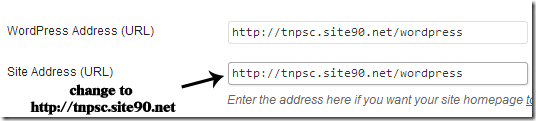
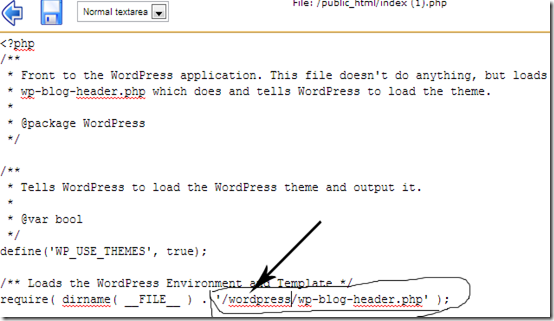
0 comments :
Post a Comment