Hi friends,if you have not yet used IFTTT then this post is for you.And especially this post is for auto publishing posts from blogger to wordpress . First of all create an account in IFTTT,also make a login with your blogger and wordpress account. One thing you should recipe will be successfully published at last time only.Before that you should work on channel,trigger,action,publish button
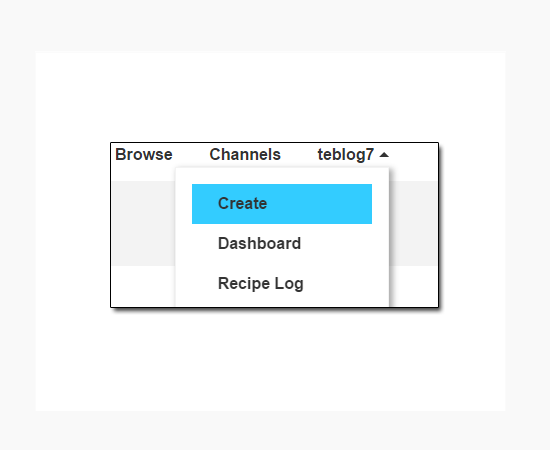
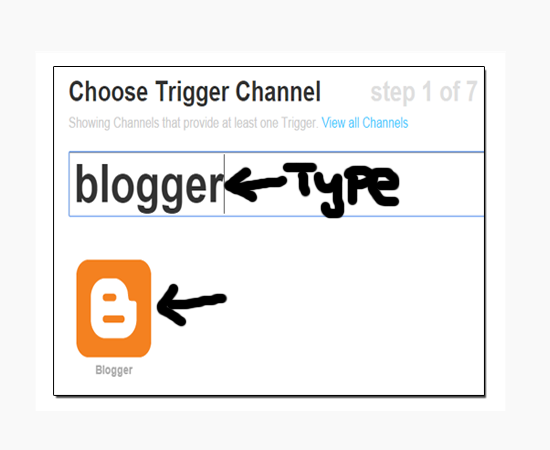
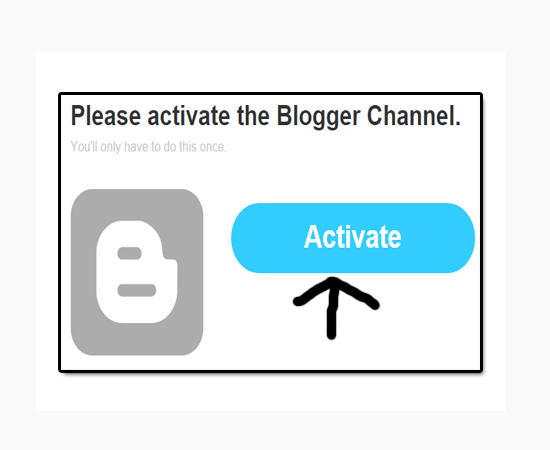
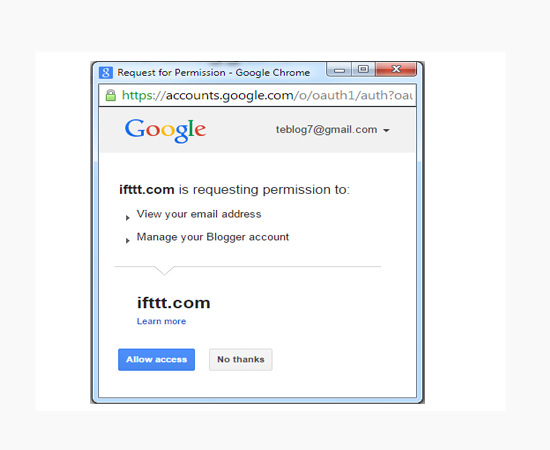
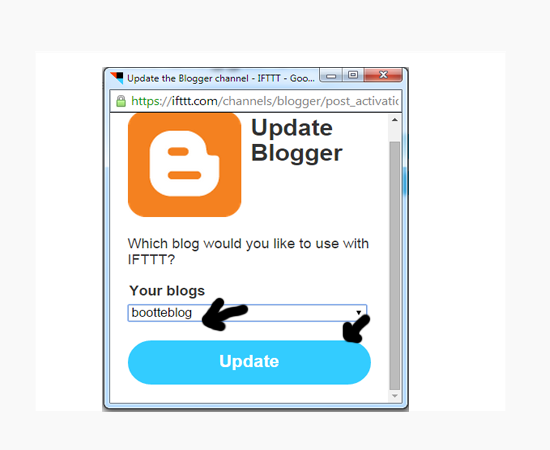
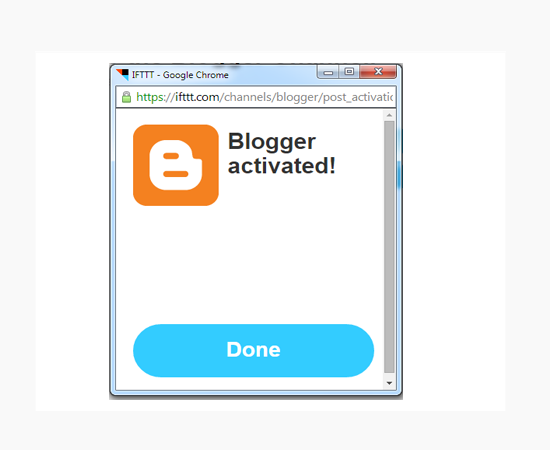
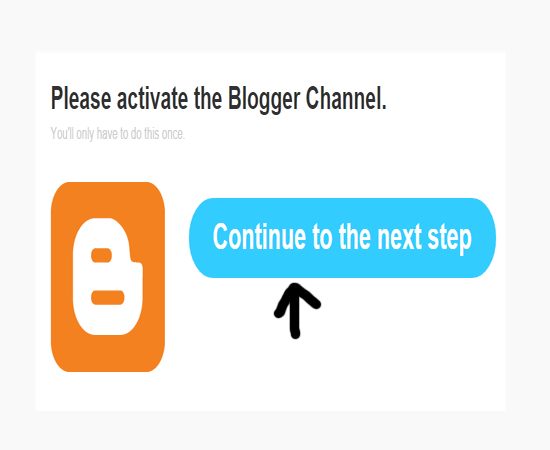
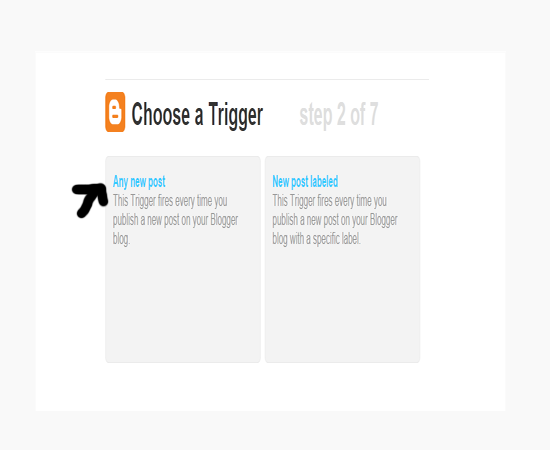


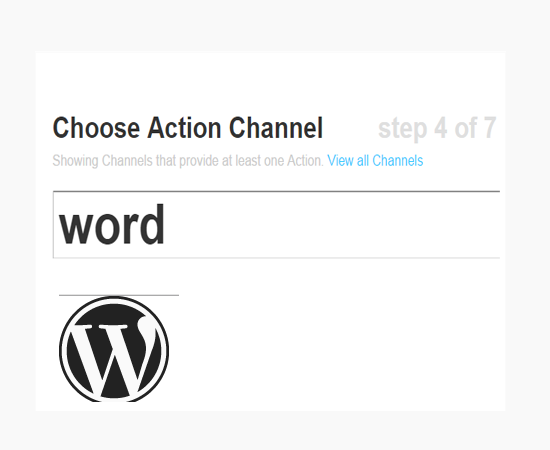

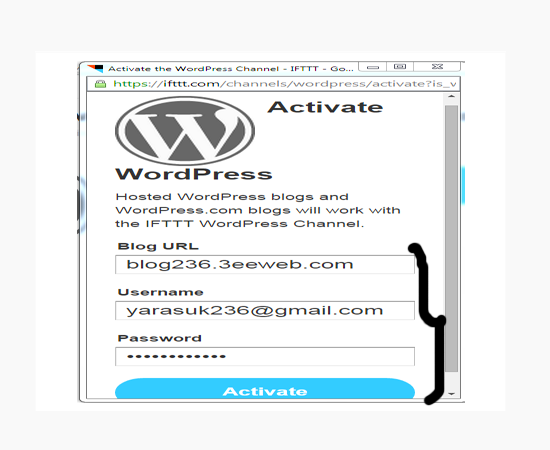
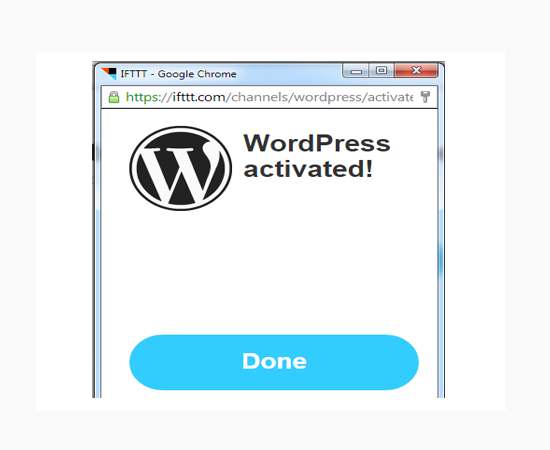
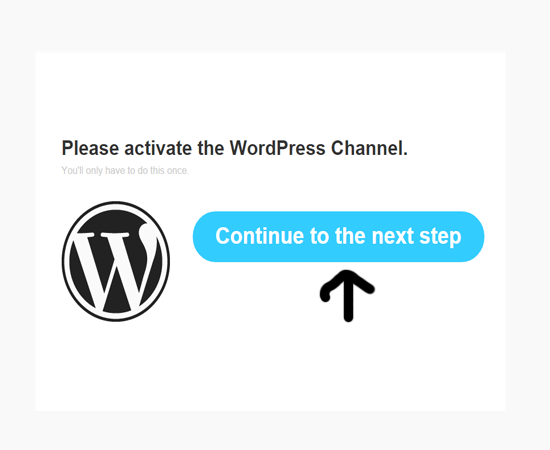
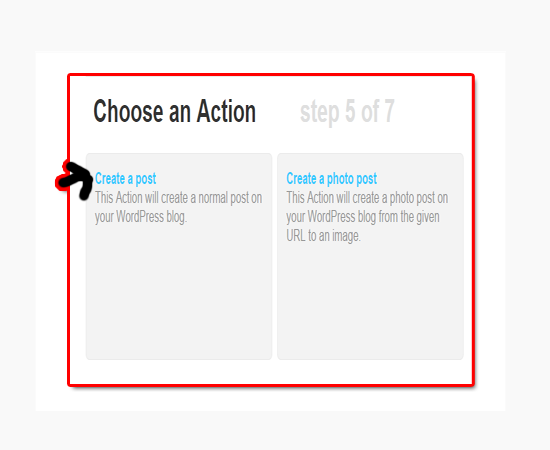
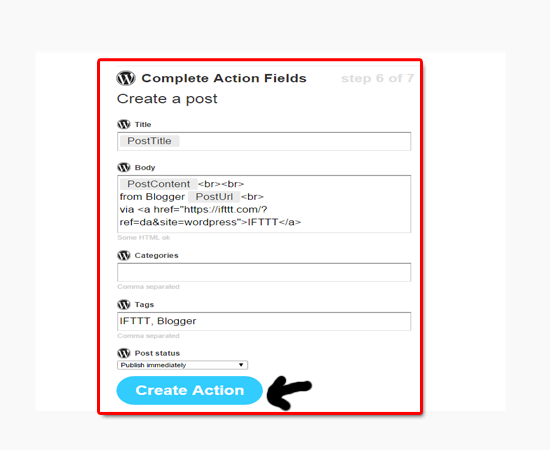


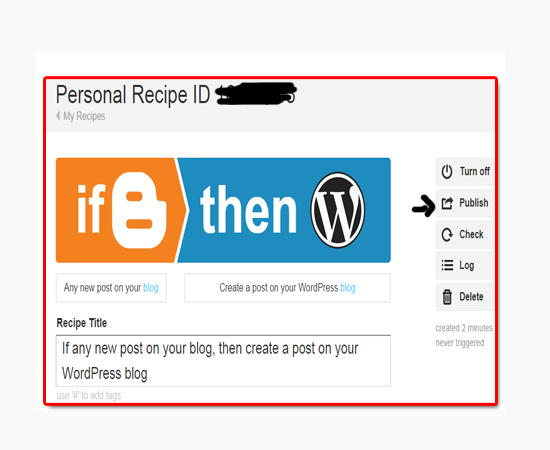
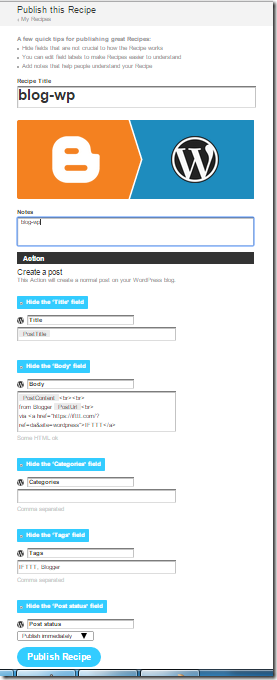

A sample animated gif was given below.

- When you logged in IFTTT account, click your profile and choose create from the drop-down menu.
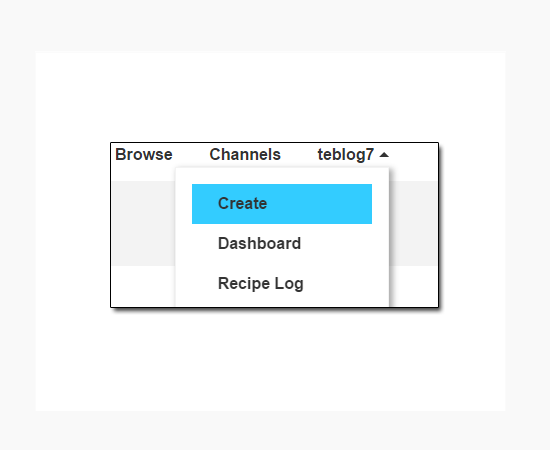
- Actually you have to create channels first.The purpose of the channel in IFTTT is to allow access for your blogger and wordpress account.You should activate blogger and wordpress accounts only one time.Incase if you want to change account you can change it by using channel.And kindly we request don’t try to change while creating recipe. Here we are directly creating recipe without going to channel ,because we have not yet created any account.
- When you have chosen create next trigger channel opens,in that type blogger then click blogger icon.
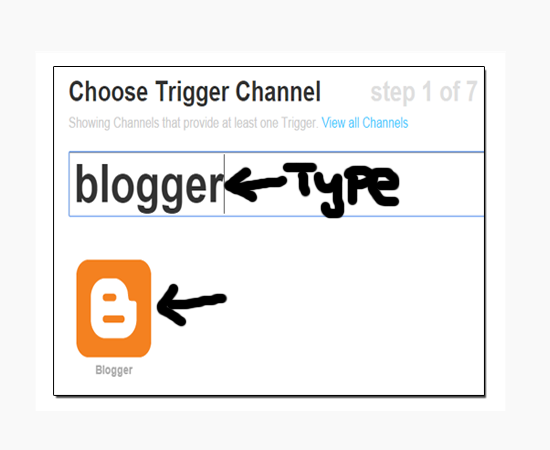
- Click the activate button
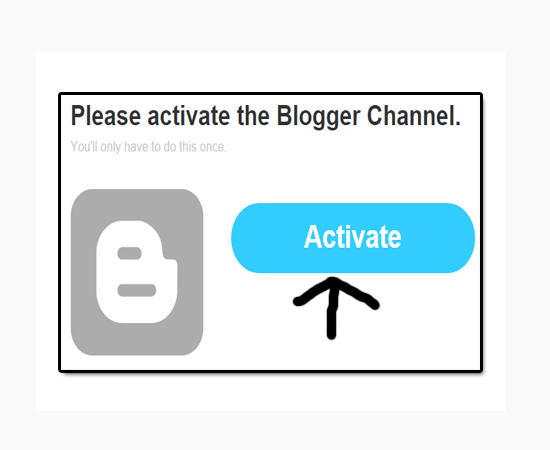
- It asks you to allow access of google account.Choose Allow access.
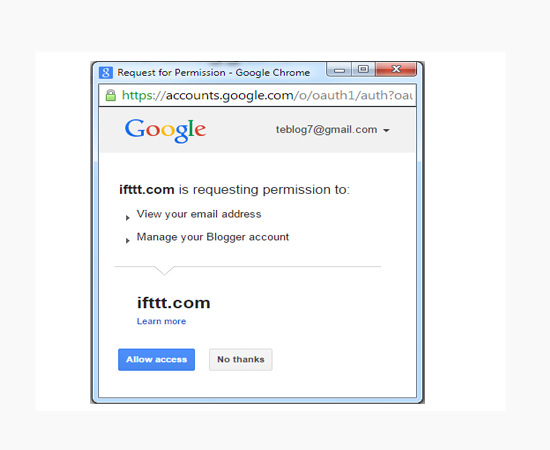
- After that it goes to blogger account,it list the name of blogs in dropdownmenu.Choose your required blog.
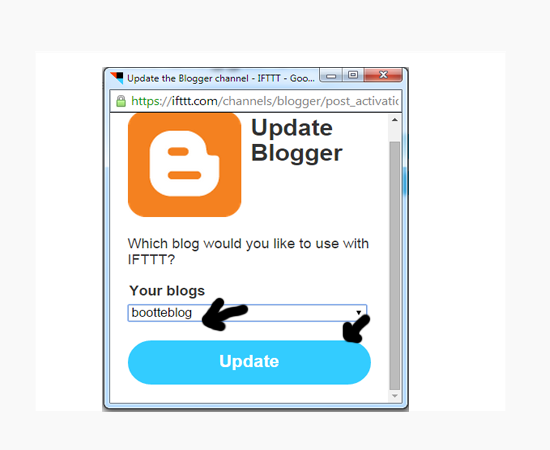
- Then it shows blogger account activated.
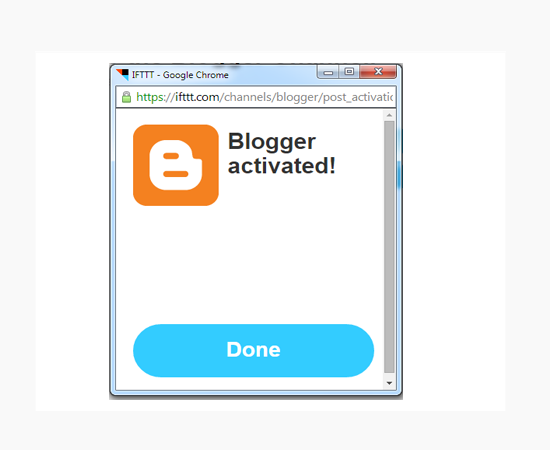
- Click continue to the next step.
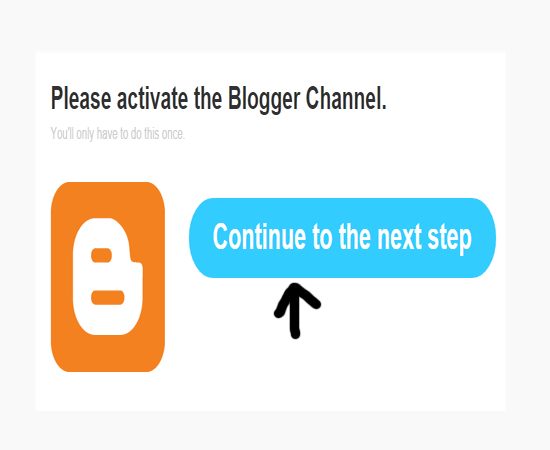
- Now it is the second step ,I have chose any new post
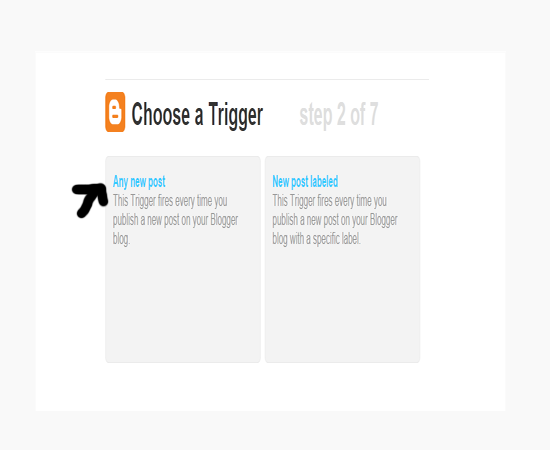
- Then click create trigger button

- Then click “that”

- In the search ,type wordpress and click wordpress icon.
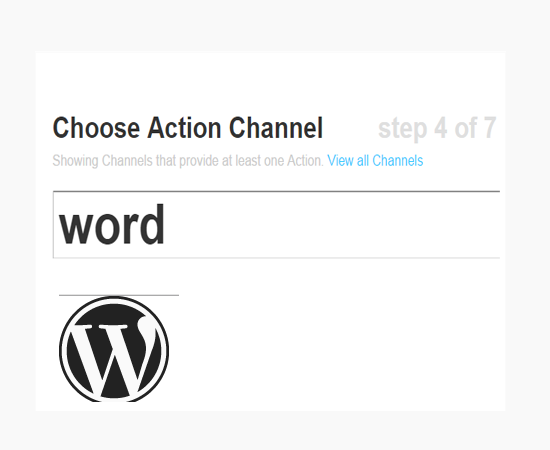
- It asks to activate the wordpress channel.

- Give wordpress blog url,wp admin and password.Finally click activate.
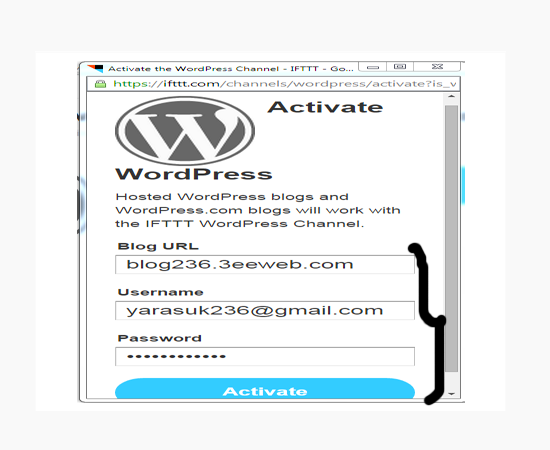
- Then click done button.
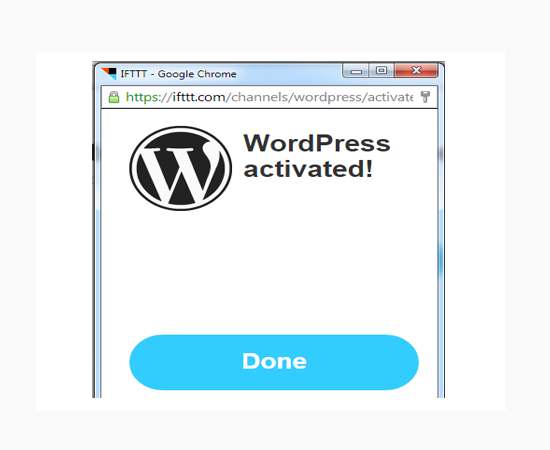
- It asks to cotinue to the next step.Click that
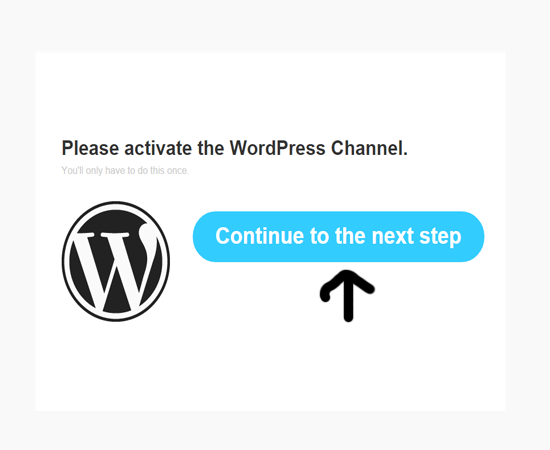
- I recommend to choose the action as create a post.
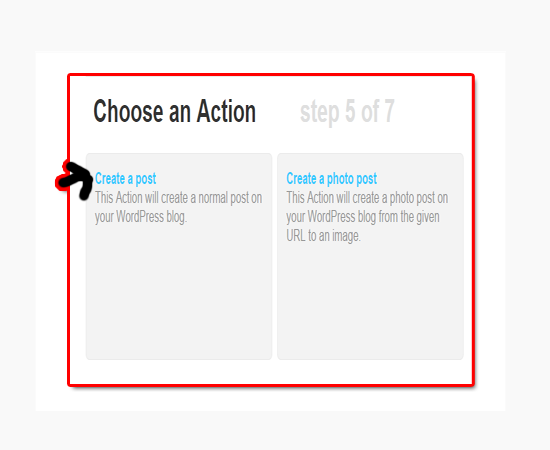
- Finally click create action.I think there is no work here.
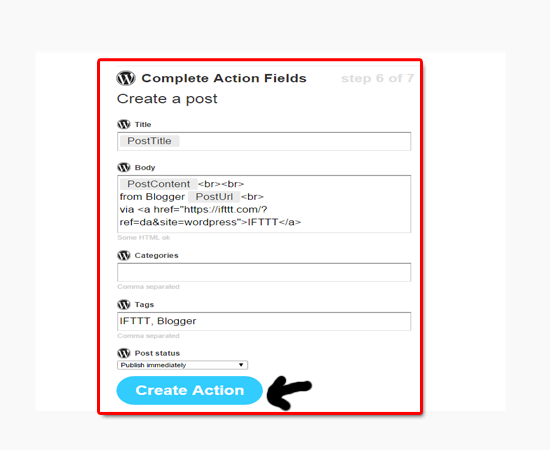
- Click create recipe.

- Then click the pencil icon.

- In the pencil option,there will be a publish button.Click that.
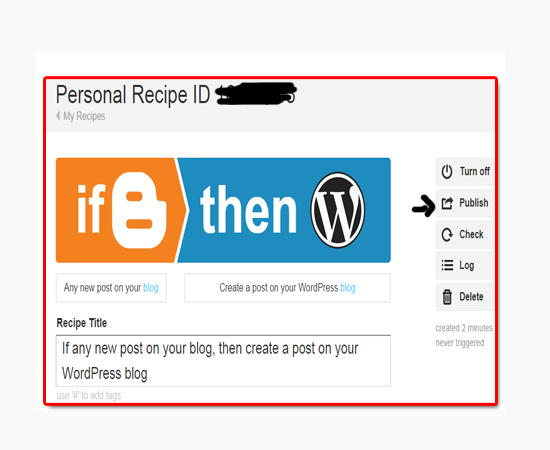
- Just give some words in recipe title and note.And click publish recipe.
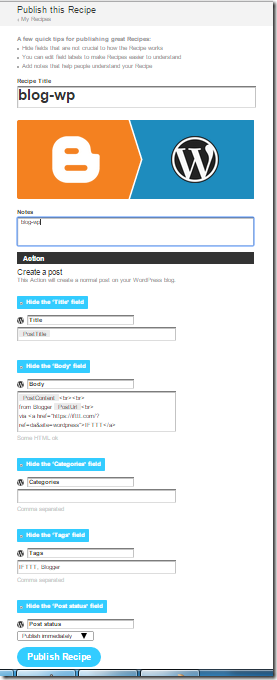
- That’s all finally your recipe is successfully published.

A sample animated gif was given below.

0 comments :
Post a Comment