Hi friends in this post I am sharing about scraper similar.Before saying in internet related about scraper ,let we see about scraper in general meaning (or) terms.In general, scraper is a sharp tool used to erase the dirt part, other unwanted matter from a surface.In terms of internet related ,scraper is a tool which is used to extract text or links or images from a website.And here we are going to see about scrape similar tool which is a free chrome extension.
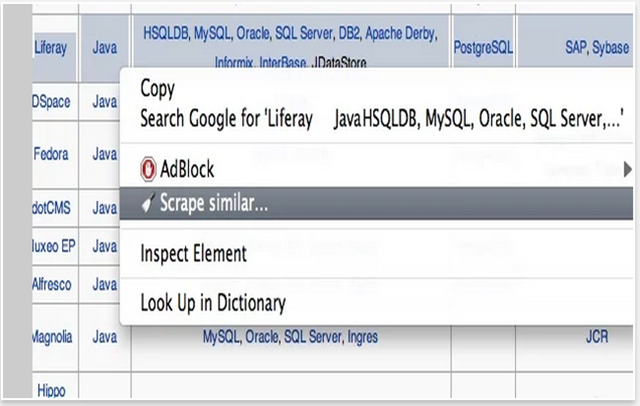
Note:The extension name will be “scraper” After installing,when you right click with mouse you will see as “scrape similar”
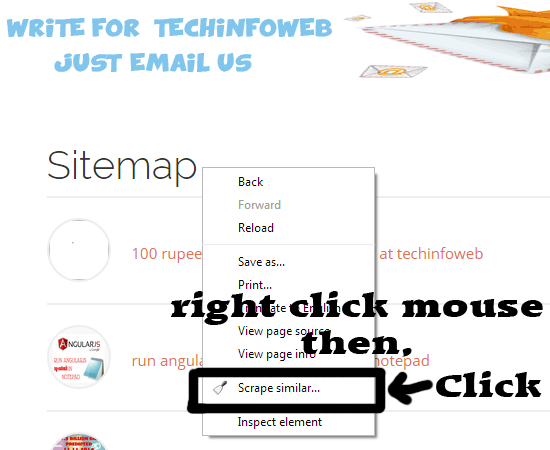

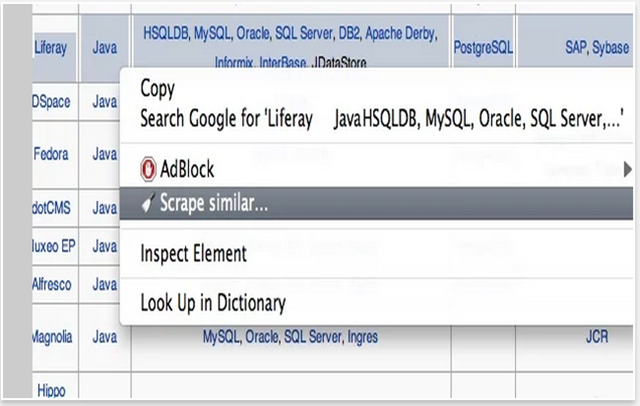
Note:The extension name will be “scraper” After installing,when you right click with mouse you will see as “scrape similar”
Use of scraper
- If you have a blog and website and want to take links then scraper is the best way to do it.
- Also used to improve search engine rankings.
- You can select a particular region of a web page and can take links from the selected part only.
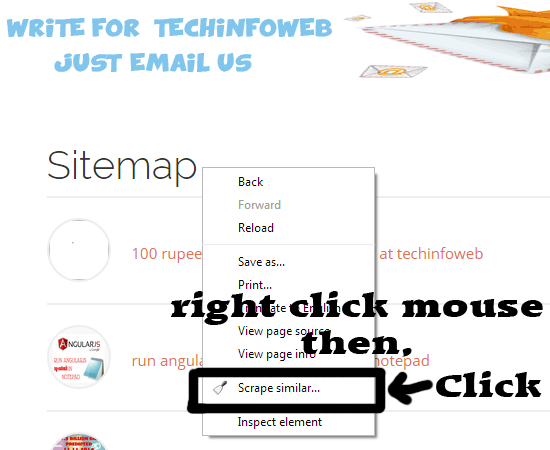
- A popup window opens and in that choose selector as xpath and next click preset.Now another popup window opens in that choose links like below.
- In the preset popup window, choose links

- Now it display all the links like below image.
- Now you can export these to google docs.At present it have some issues but not worse.And also the option is only export to google docs.Don’t worry ,still there is a way to save in excel.
Simple trick to save links in excel
- Just copy all the links (or) use CTRL+A button then copy and open excel .Now use the paste special option and choose text.That’s all .Now all titles and links placed correct in the column without any problem.



0 comments :
Post a Comment