Hi friends in this post I am sharing how you can create a email from your domain bought at bigrock. Creating a webmail for your domain make a professional look and a trust to your visitors ,if you are providing online services .There are lot of domain registration companies providing webmail, In that bigrock is also one among them. This option is like providing hosting for free .Also read: buy domains at bigrock .
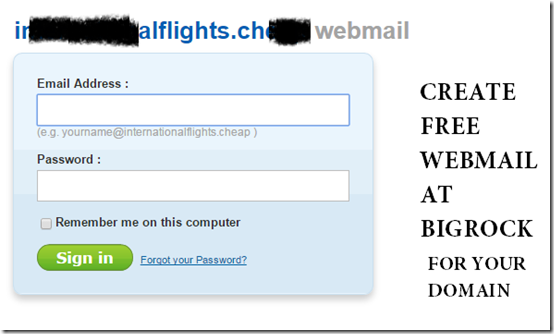
Each webmail account can hold upto 100MB space and so 200 MB is absolutely free!!!.
Forwarding options available.So you need not open webmail everytime , just give your gmail in the forwarding mail and you can check it within your gmail itself.
Note: Only one thing you need to check the free space for your webmail at bigrock account because this 100mb is small if you are providing services to tons of people .
And kindly check how much years the webmail account will be free by contacting them . Because some other domain registration provide free for only one year. Till now I have no problem but one of my domain privacy protection disabled on the 3rd year which was provided for free at bigrock. And they said there is a charge of ~200 rupees.
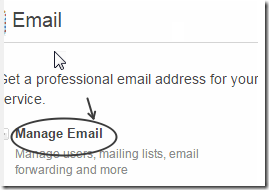
Webmail account appears in a popup window .In that click add user
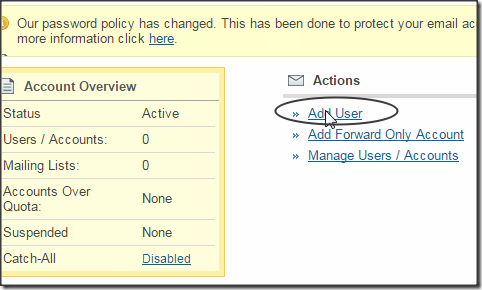
Giver your first and last name.Next give your email which is the most important part in this post for example contactus@example.com . Give your alternate email address(for example your gmail ) where the all the webmail account created information will be sent to that gmail account (including webmail password). Then country and language .Finally click add user .
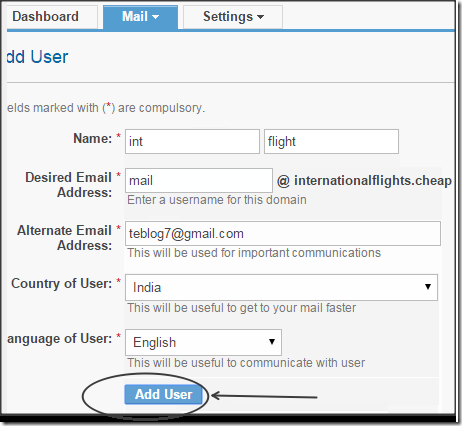
That’s all friends finally you have successfully created you domain email account.
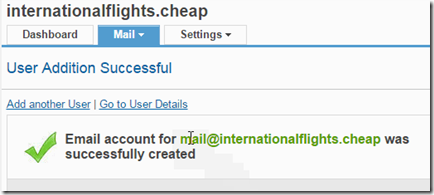
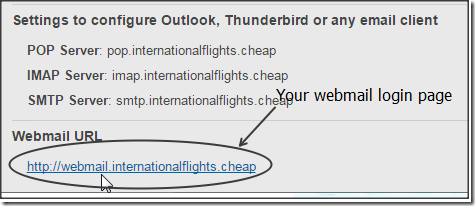
Goto that url and now give your webmail account name and password.You must give the email name fully otherwise it shows error.(i.e) contactus@example.com like this full email address you have to give.If you forgot password you can get from alternate email address which you have provided while adding user at webmail account creation.
Most of the times it will works 100% perfect.But sometimes it shows error. You can try some of the below options.
If it asks autoupdate nameservers.Click that and it can fix the problem .
Have a try by adding mx records by clicking managedns . Click AddMX Record .Leave the zone empty .Paste us2.mx1.mailhostbox.com in the second blank field of Value .
Do the same procedure by adding another two mx records
us2.mx2.mailhostbox.com
us2.mx3.mailhostbox.com
After finishing this you will get like below,
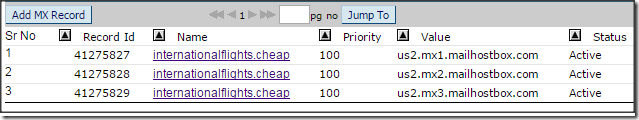
Also have a check with TXT records .Mostly two records are added. Leave host name blank for first record and give value .For next record it’s the domain key and it’s unique you have to give a host name and value(i.e) both in this record.
You can also check ,
http://manage.bigrock.in/kb/servlet/KBServlet/faq579.html
http://bigrock.com/blog/email/having-difficulty-setting-up-an-email-account-with-your-domain-name
Even if these techniques not working then contact support team at bigrock.
Also see the animated gif tutorial.
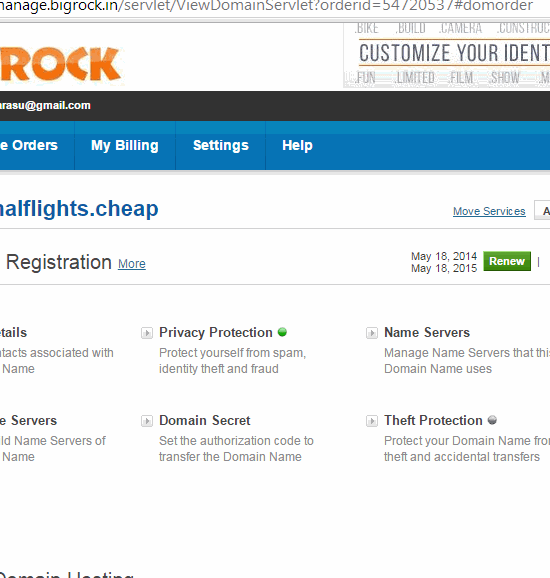
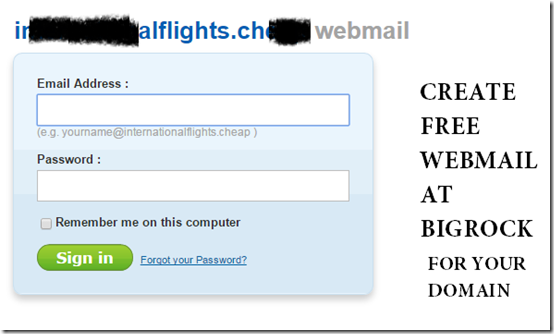
Webmail features provided by bigrock for your domain
You can create upto 2 webmail accounts for free.Each webmail account can hold upto 100MB space and so 200 MB is absolutely free!!!.
Forwarding options available.So you need not open webmail everytime , just give your gmail in the forwarding mail and you can check it within your gmail itself.
Note: Only one thing you need to check the free space for your webmail at bigrock account because this 100mb is small if you are providing services to tons of people .
And kindly check how much years the webmail account will be free by contacting them . Because some other domain registration provide free for only one year. Till now I have no problem but one of my domain privacy protection disabled on the 3rd year which was provided for free at bigrock. And they said there is a charge of ~200 rupees.
How will be your webmail looks when the account setup finished at Bigrock?
If you are having a domain example.com .Then your webmail account will be created like mail@example.com , contact@example.com , donotreply@example.com and more…Step by step method to create webmail account at bigrock
- It’s very simple and let we see ,
- Login to your bigrock account.
- Scroll down under email choose manage email
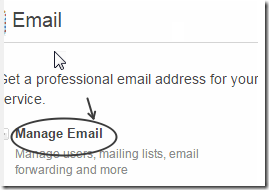
Webmail account appears in a popup window .In that click add user
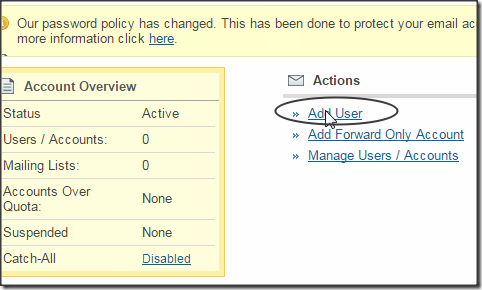
Giver your first and last name.Next give your email which is the most important part in this post for example contactus@example.com . Give your alternate email address(for example your gmail ) where the all the webmail account created information will be sent to that gmail account (including webmail password). Then country and language .Finally click add user .
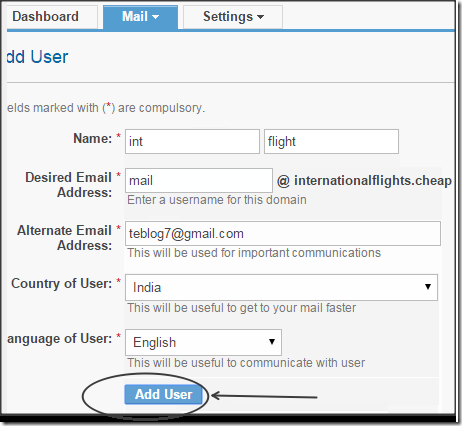
That’s all friends finally you have successfully created you domain email account.
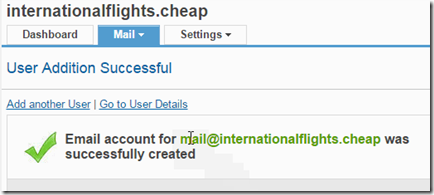
How to login to your webmail account?
When the successful creation page appears, at the last line you can see your webmail login page url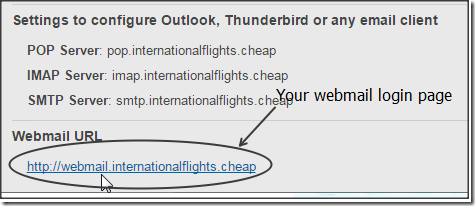
Goto that url and now give your webmail account name and password.You must give the email name fully otherwise it shows error.(i.e) contactus@example.com like this full email address you have to give.If you forgot password you can get from alternate email address which you have provided while adding user at webmail account creation.
Solve problems when webmail not created and showing error at bigrock
Most of the times it will works 100% perfect.But sometimes it shows error. You can try some of the below options.
If it asks autoupdate nameservers.Click that and it can fix the problem .
Have a try by adding mx records by clicking managedns . Click AddMX Record .Leave the zone empty .Paste us2.mx1.mailhostbox.com in the second blank field of Value .
Do the same procedure by adding another two mx records
us2.mx2.mailhostbox.com
us2.mx3.mailhostbox.com
After finishing this you will get like below,
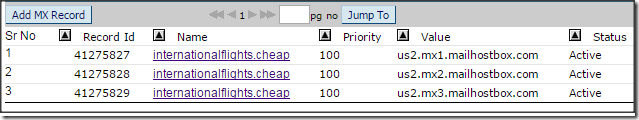
Also have a check with TXT records .Mostly two records are added. Leave host name blank for first record and give value .For next record it’s the domain key and it’s unique you have to give a host name and value(i.e) both in this record.
You can also check ,
http://manage.bigrock.in/kb/servlet/KBServlet/faq579.html
http://bigrock.com/blog/email/having-difficulty-setting-up-an-email-account-with-your-domain-name
Even if these techniques not working then contact support team at bigrock.
Also see the animated gif tutorial.
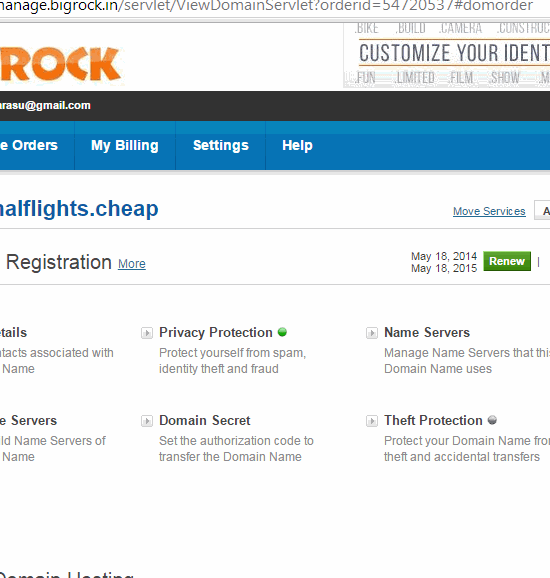

0 comments :
Post a Comment