Hi friends,in this post I am sharing how to bootstrap for designing blogger subscription form.First of all you need to know how to add bootstrap files to blogger.Keep in mind you should upload bootstrap min.css and min.js files to google drives or some host and should have a direct link for these files
If you have not added bootstrap files in blogger ,follow the below steps,
- Goto your blogger account>>Template>>Edit html and add below <head>,
<meta content='width=device-width, initial-scale=1.0' name='viewport'/>
<link href=’bootstrap min.css file direct link url’ media='screen' rel='stylesheet'/>
<!-- jQuery (necessary for Bootstrap's JavaScript plugins) -->
<script src='http://code.jquery.com/jquery-1.10.1.min.js'/>
<script src='http://code.jquery.com/jquery-migrate-1.2.1.min.js'/>
<!-- Include all compiled plugins (below), or include individual files as needed -->
<script src=’’bootstrap min.js file direct link url ‘/>
- Now choose add a gadget where you want add subscription form.Choose html/javascript ,add below code.
| <div class="container" >
true" class="form-horizontal" role="form" > </form> </div> |
- Now replace “Techinfoweb” with your feed url.
That’s all you have successfully created simple subscription form using bootstrap.
And if container looks more wide
<div class="container" style="width:300px;" > and change pixels according to your needs.

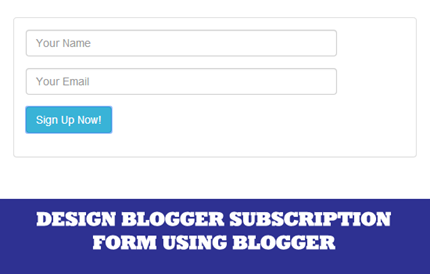
0 comments :
Post a Comment