Hi friend in this post I am sharing how to record voice by using within microsoft .There are lot of options within microsoft (i.e) there are lot of softwares like screen capture,screeencast video software and more.
Now what is the name of microsoft voice recorder?Sound recorder which is used to record the voice and saves in .wma(windows media audio file) format.
Procedures to record sound using sound recorder
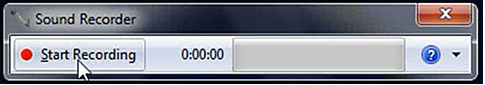
Things you need inorder to work successfully with sound recorder
- There is need to install speaker and sound card in your computer.
- A mic(microphone) is needed.
Procedures to record sound using sound recorder
- Click start button , then in the search box type sound recorder.Now sound recorder opens.
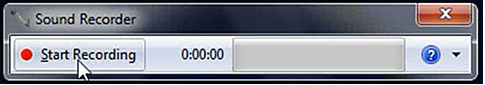
- Click start recording and talk with your microphone.Then click stop recording .Now a popup window appears and asks to save.Type a name and save it in your desired location.
- Sometimes you want to continue audio which was stopped .You can again resume by cancelling save audio.

0 comments :
Post a Comment