Hi friends in this post I am sharing how to display google ads inside blog posts.Some users seek this method to increase adsense revenue. At the same time this is not an easy task when you try to edit blogger template.A lot of useful, ofcourse they are wonderful tutorials for bloggers.And now I am using a simple method and let we see that method.
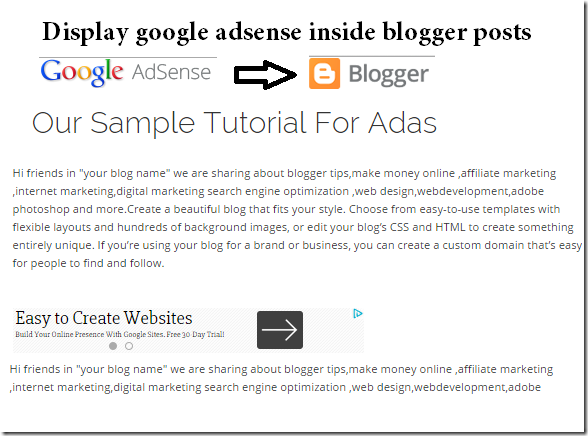
Very easy and simple method.
No need to touch and edit blogger template.
If you want you can delete easily.Once again no need to touch blogger template.
Chance to increase more revenue.
Disadvantages
Of course look like a lot of disadvantages but you can minimize the disadvantage using the precaution methods which was explained at the further lines.If you are a tech guy you can definitely reduce the disadvantages.
If you use only adsense code , at post summary it shows adsense code at the home page of blogger or it display ads.
You should be a little careful while writing blog posts otherwise ads displays at different places inside blogger posts[i.e for each post].
If you are using windows live writer you can make an update to the theme.
At the end of adsense code use some br tags ,so in most cases the ads display in same place of blogger posts.
In adsense code click Myads . If you are a adsense user definitely you have created adunits at the Myads page.
Choose anyone adunit.Click get code.Choose synchronous type in the dropdown menu. Now copy the adcode .
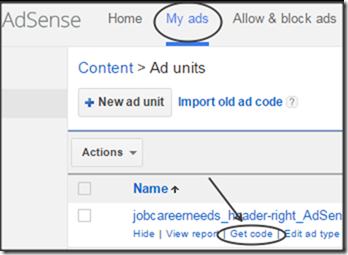
Next go to blogger account . Choose Settings>>Posts and Comments .Just use the paragraph tags,
Add some content about your blog.For example,
Now paste the above code(The above content is different for different users) in that Post and Comments field.Next just below the content code paste the adcode which copied from adsense account.Finally use some br tags at the end of adsense code.Final code will be like below,
Click save settings and create a new post and publish .Now you can see the google ads inside blogger posts.
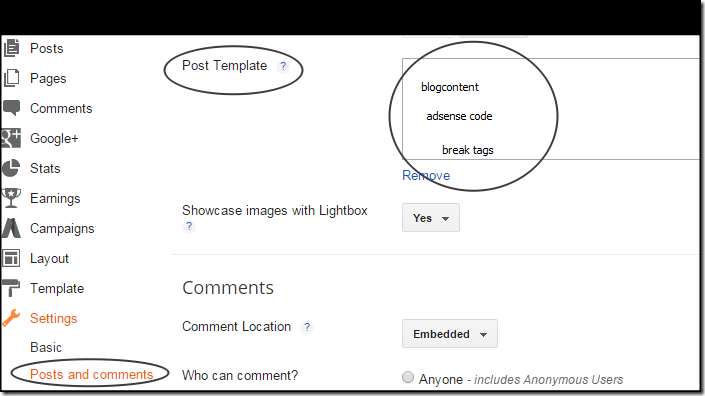
Note: Mostly the ads will be displayed from the current published post and upcoming posts.
Also check the animated gif tutorial
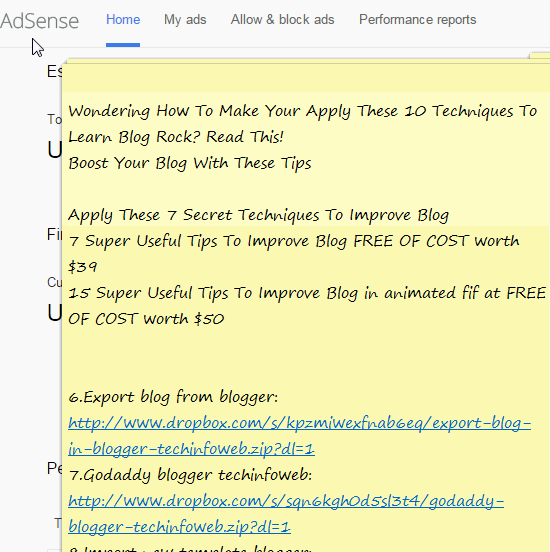
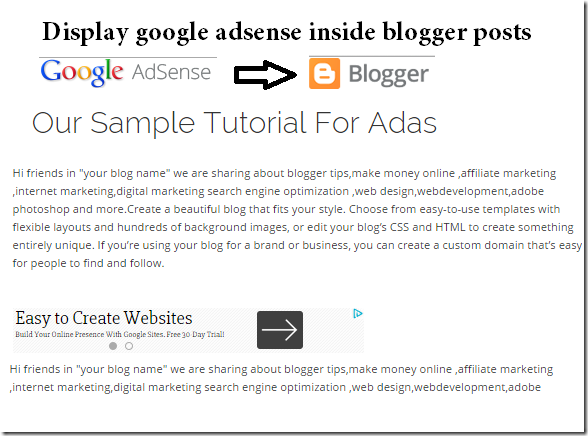
Advantages and disadvantages of using post template method to display google ads
AdvantagesVery easy and simple method.
No need to touch and edit blogger template.
If you want you can delete easily.Once again no need to touch blogger template.
Chance to increase more revenue.
Disadvantages
Of course look like a lot of disadvantages but you can minimize the disadvantage using the precaution methods which was explained at the further lines.If you are a tech guy you can definitely reduce the disadvantages.
If you use only adsense code , at post summary it shows adsense code at the home page of blogger or it display ads.
You should be a little careful while writing blog posts otherwise ads displays at different places inside blogger posts[i.e for each post].
Precaution method to solve the disadvantages in displaying google ads
Try to write some contents about your blog just before the adsense code and it will solve the Post summary problems.Only one time writing the content is enough.If you are using windows live writer you can make an update to the theme.
At the end of adsense code use some br tags ,so in most cases the ads display in same place of blogger posts.
Tutorial on inserting adsense code inside blogger posts
First login to blogger and adsense accountIn adsense code click Myads . If you are a adsense user definitely you have created adunits at the Myads page.
Choose anyone adunit.Click get code.Choose synchronous type in the dropdown menu. Now copy the adcode .
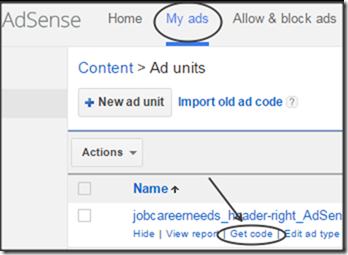
Next go to blogger account . Choose Settings>>Posts and Comments .Just use the paragraph tags,
Add some content about your blog.For example,
<p>Hi friends in "your blog name" we are sharing about blogger tips,make money online ,affiliate marketing ,internet marketing,digital marketing search engine optimization ,web design,webdevelopment,adobe photoshop and more.Create a beautiful blog that fits your style. Choose from easy-to-use templates with flexible layouts and hundreds of background images, or edit your blog’s CSS and HTML to create something entirely unique. If you’re using your blog for a brand or business, you can create a custom domain that’s easy for people to find and follow.
</p>
Now paste the above code(The above content is different for different users) in that Post and Comments field.Next just below the content code paste the adcode which copied from adsense account.Finally use some br tags at the end of adsense code.Final code will be like below,
<p>Hi friends in "your blog name" we are sharing about blogger tips,make money online ,affiliate marketing ,internet marketing,digital marketing search engine optimization ,web design,webdevelopment,adobe photoshop and more.Create a beautiful blog that fits your style. Choose from easy-to-use templates with flexible layouts and hundreds of background images, or edit your blog’s CSS and HTML to create something entirely unique. If you’re using your blog for a brand or business, you can create a custom domain that’s easy for people to find and follow.
</p>
<script type="text/javascript">
google_ad_client = "ca-pubxxxxxxxx------------";
google_ad_slot = "4xxxxx---------";
google_ad_width = 468;
google_ad_height = 60;
</script>
<!—Ads_header-right_AdSense4_468x60_as -->
<script type="text/javascript"
src="//pagead2.googlesyndication.com/pagead/show_ads.js">
</script>
<br />
<br />
<br />
Click save settings and create a new post and publish .Now you can see the google ads inside blogger posts.
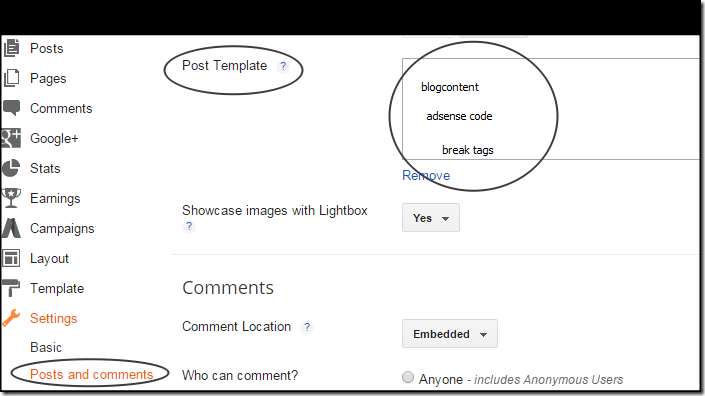
Note: Mostly the ads will be displayed from the current published post and upcoming posts.
Also check the animated gif tutorial
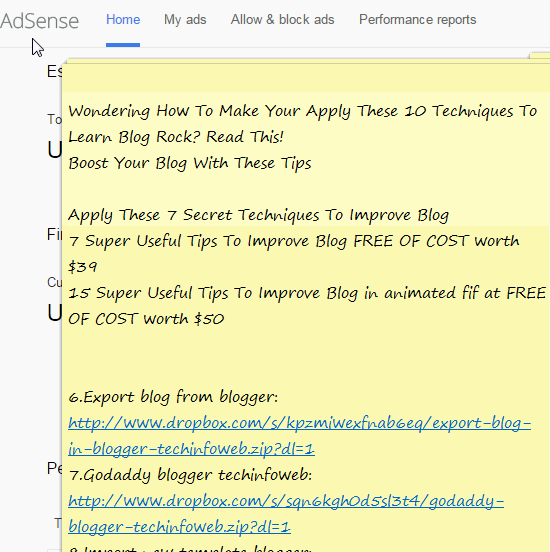

Web Design Elements
ReplyDeleteThank you
Hi, there! I'm an italian boy and I'm looking for a solution: I think that this solution for ads inside blogger post is good, but I have 5000 posts on my site and so these posts will not have the ads in, because - as I understand - by changing post template, the changes will start from 5001 post. Is there a way to solve this problem? I would show automatically the ads inside blogger for every post in my blog: do you know how can I do? Thanks a lot
ReplyDeleteHi, there! I'm an italian boy and I'm looking for a solution: I think that this solution for ads inside blogger post is good, but I have 5000 posts on my site and so these posts will not have the ads in, because - as I understand - by changing post template, the changes will start from 5001 post. Is there a way to solve this problem? I would show automatically the ads inside blogger for every post in my blog: do you know how can I do? Thanks a lot
ReplyDeleteHi,
ReplyDeleteI suggest ask.mybloggertricks.com .I hope definitely you will get a solution.
thank you.